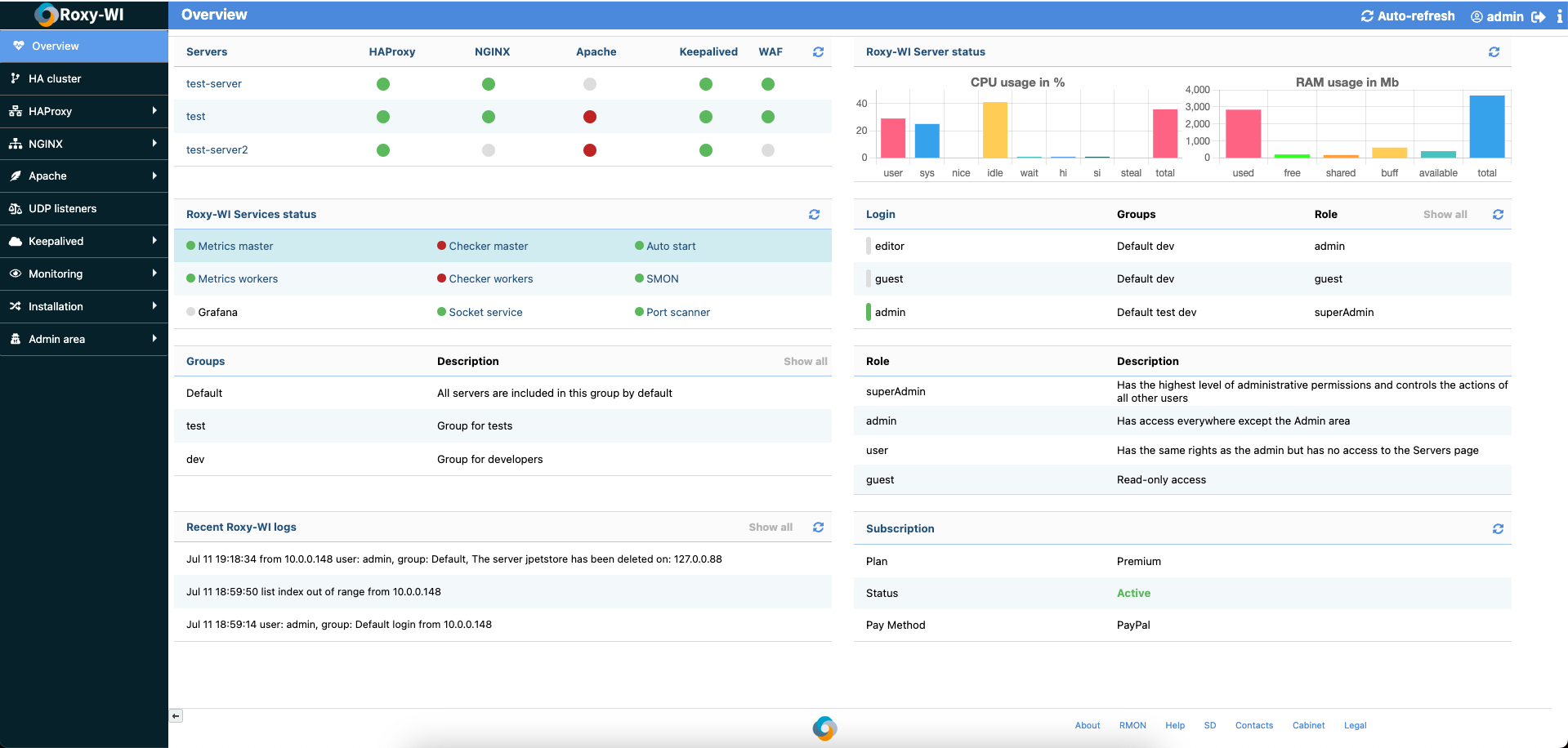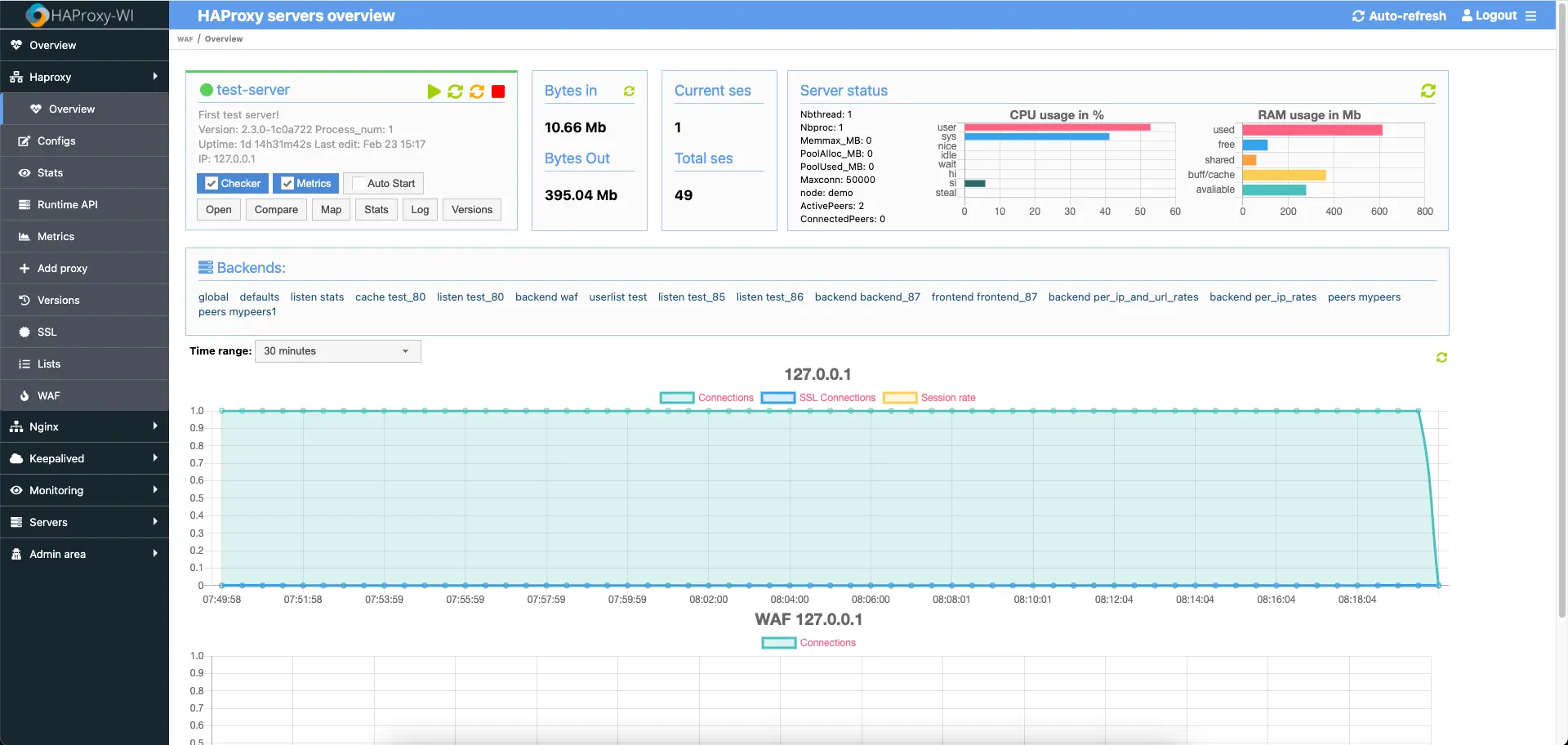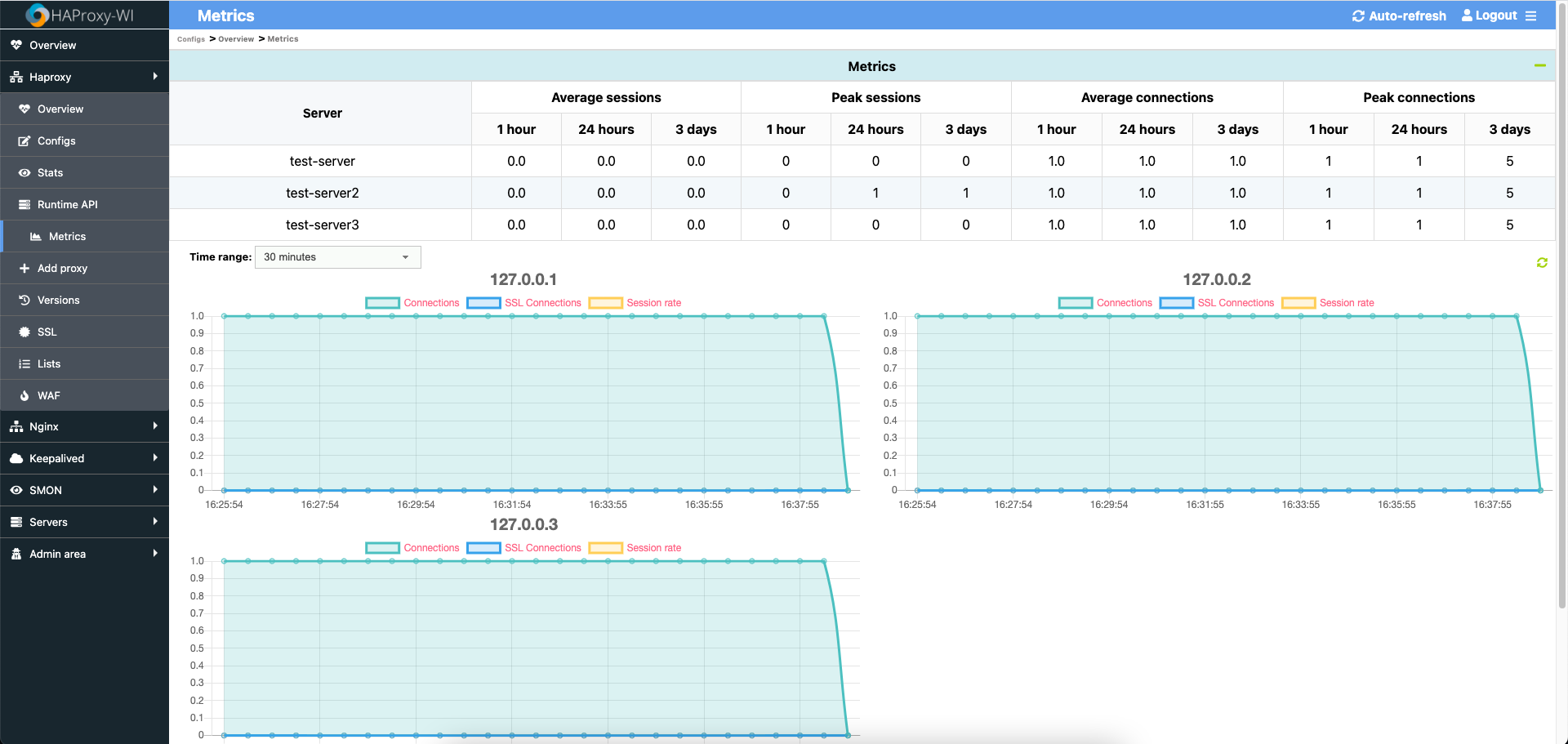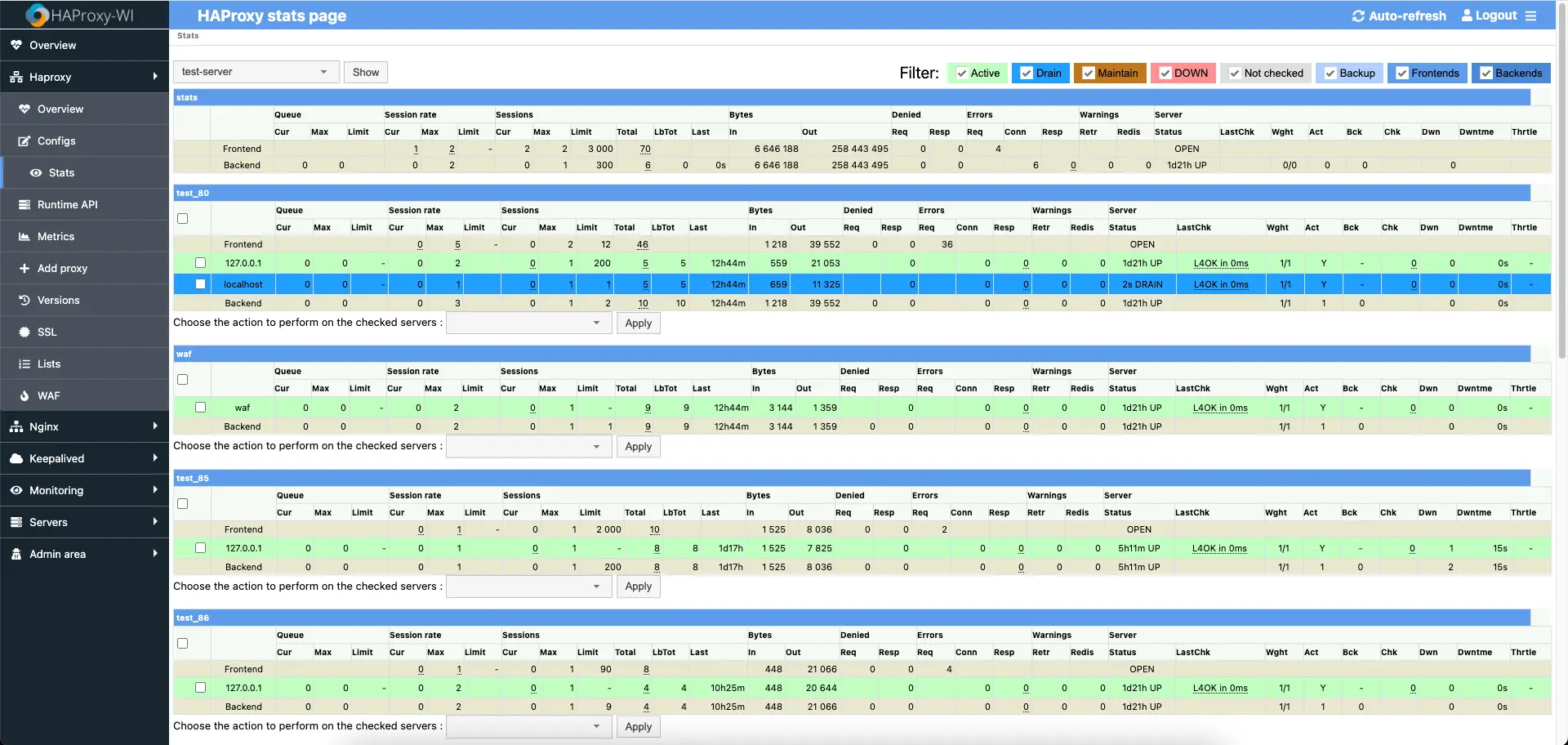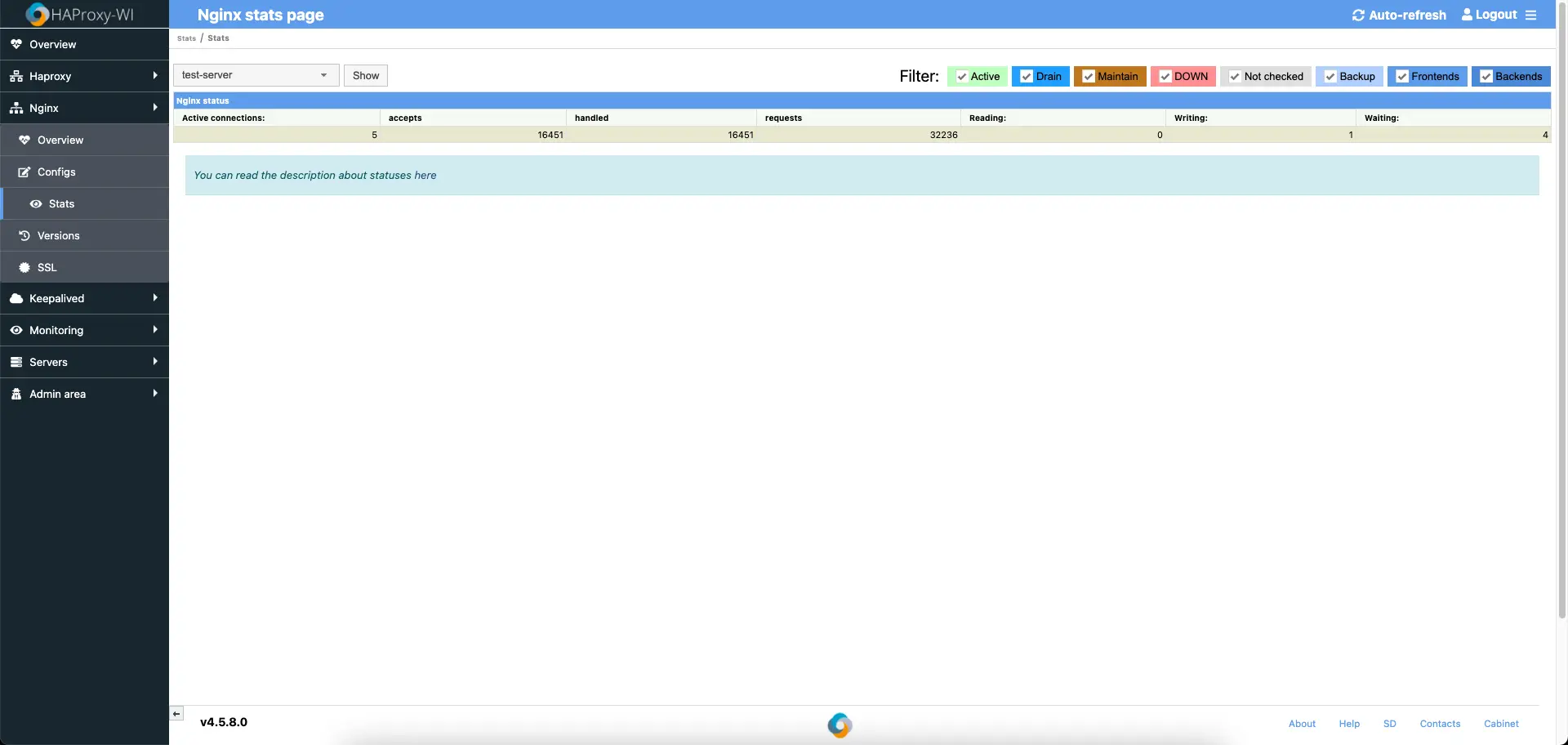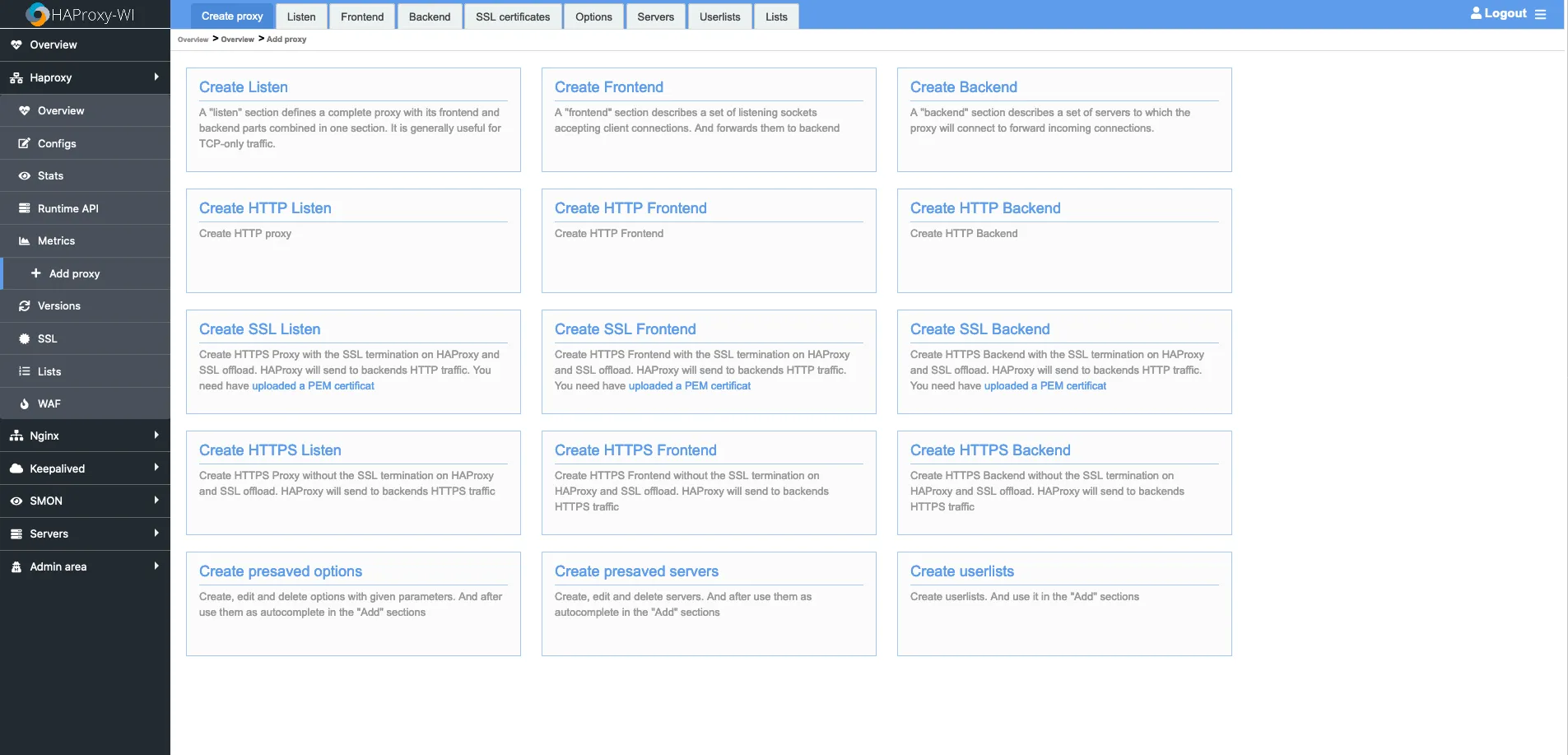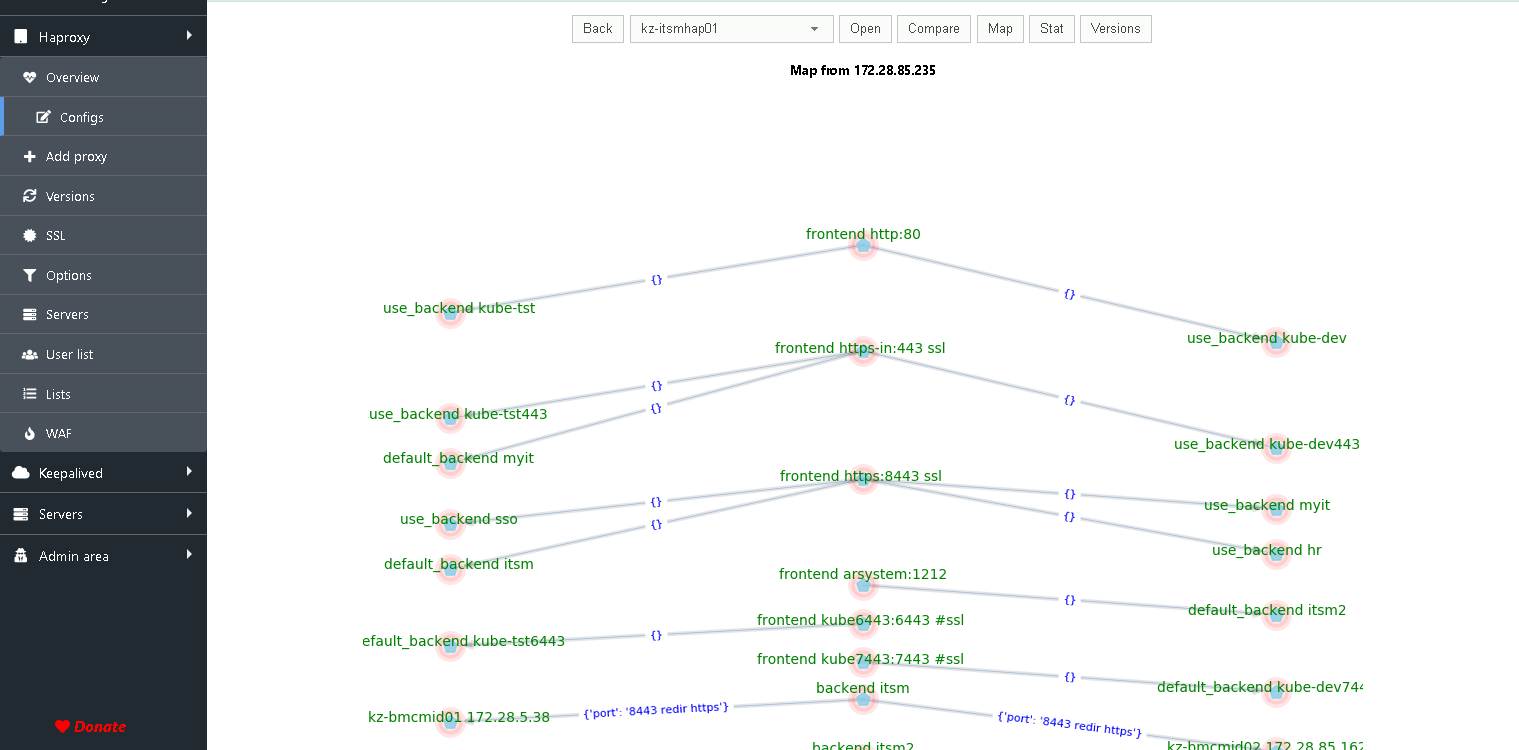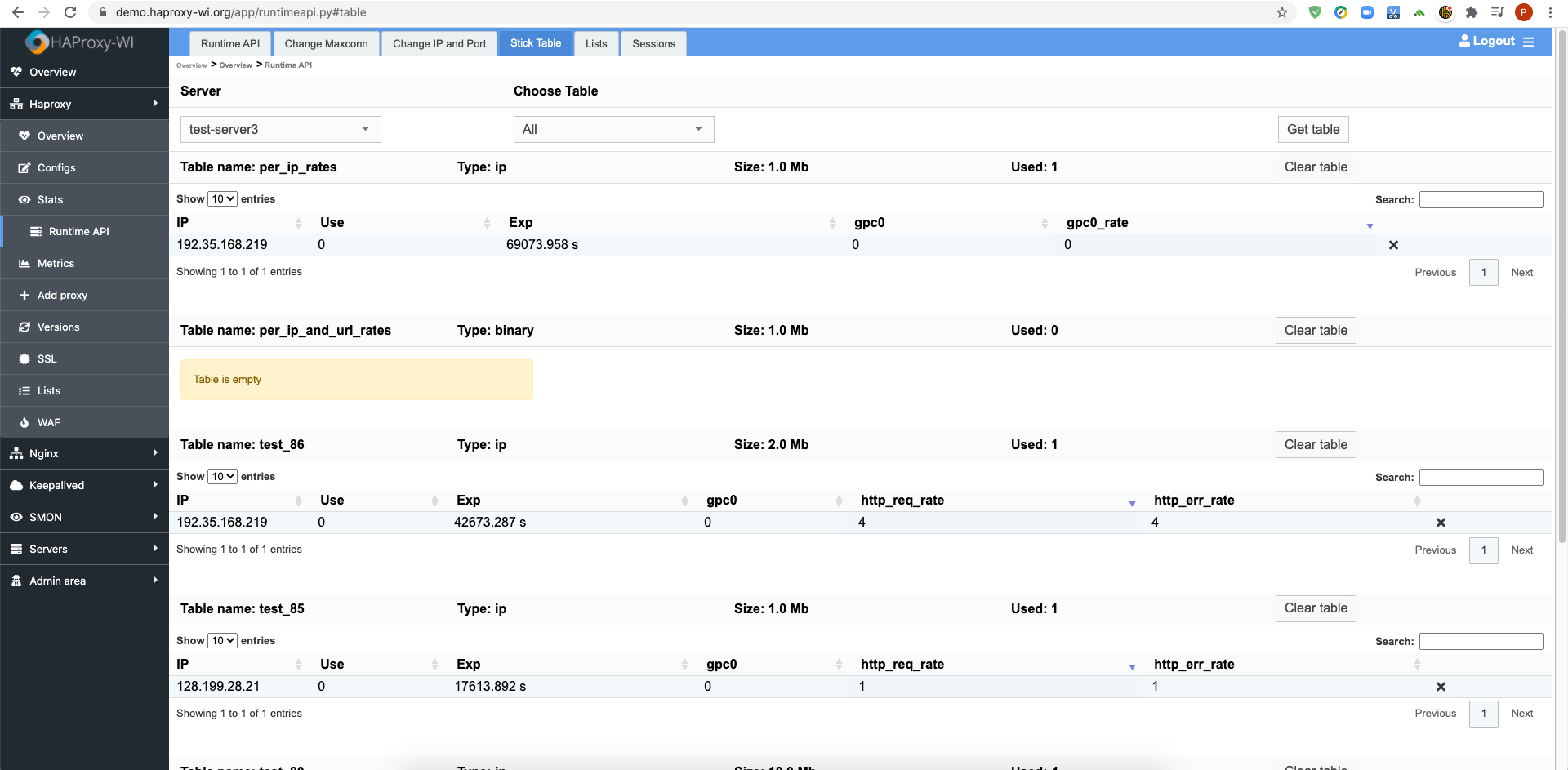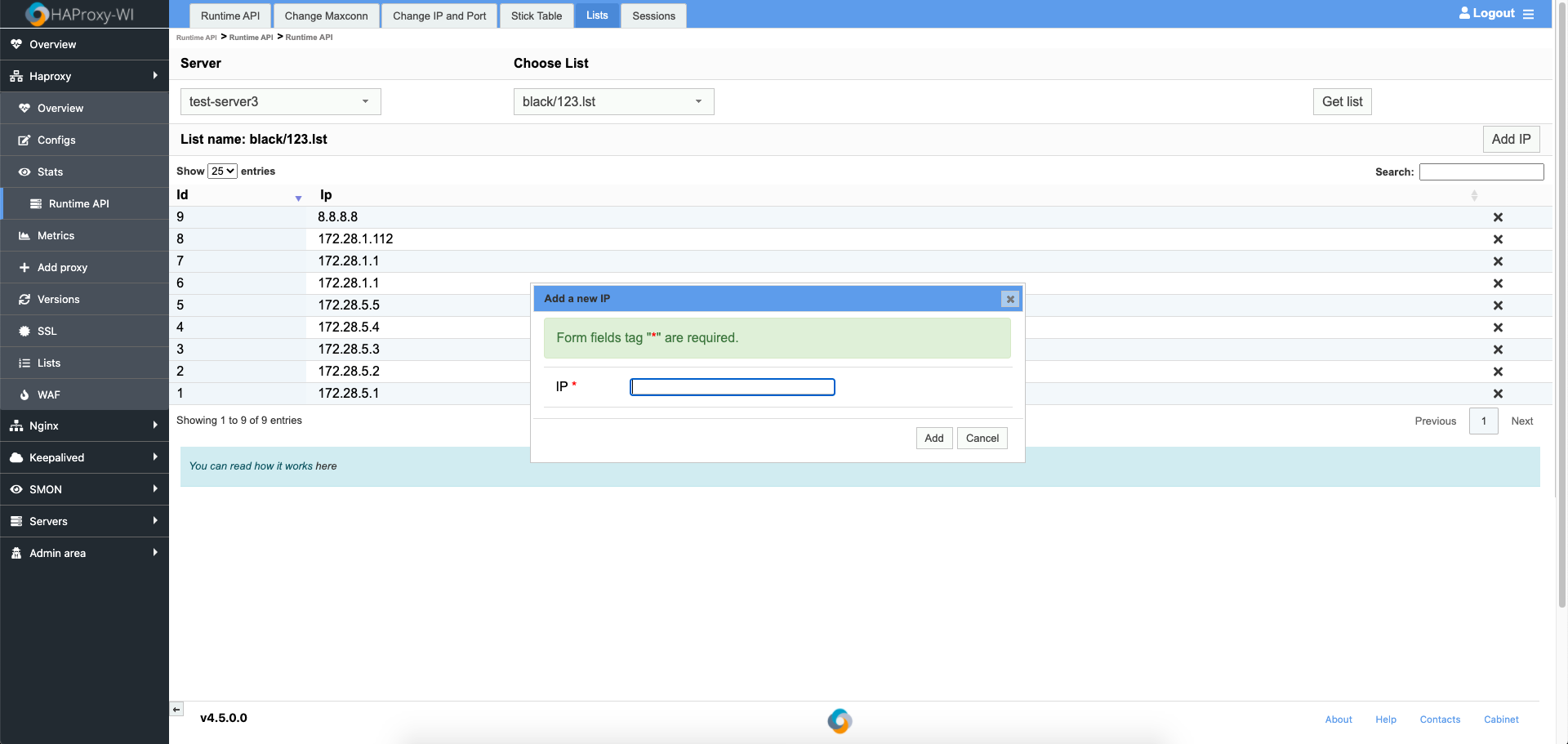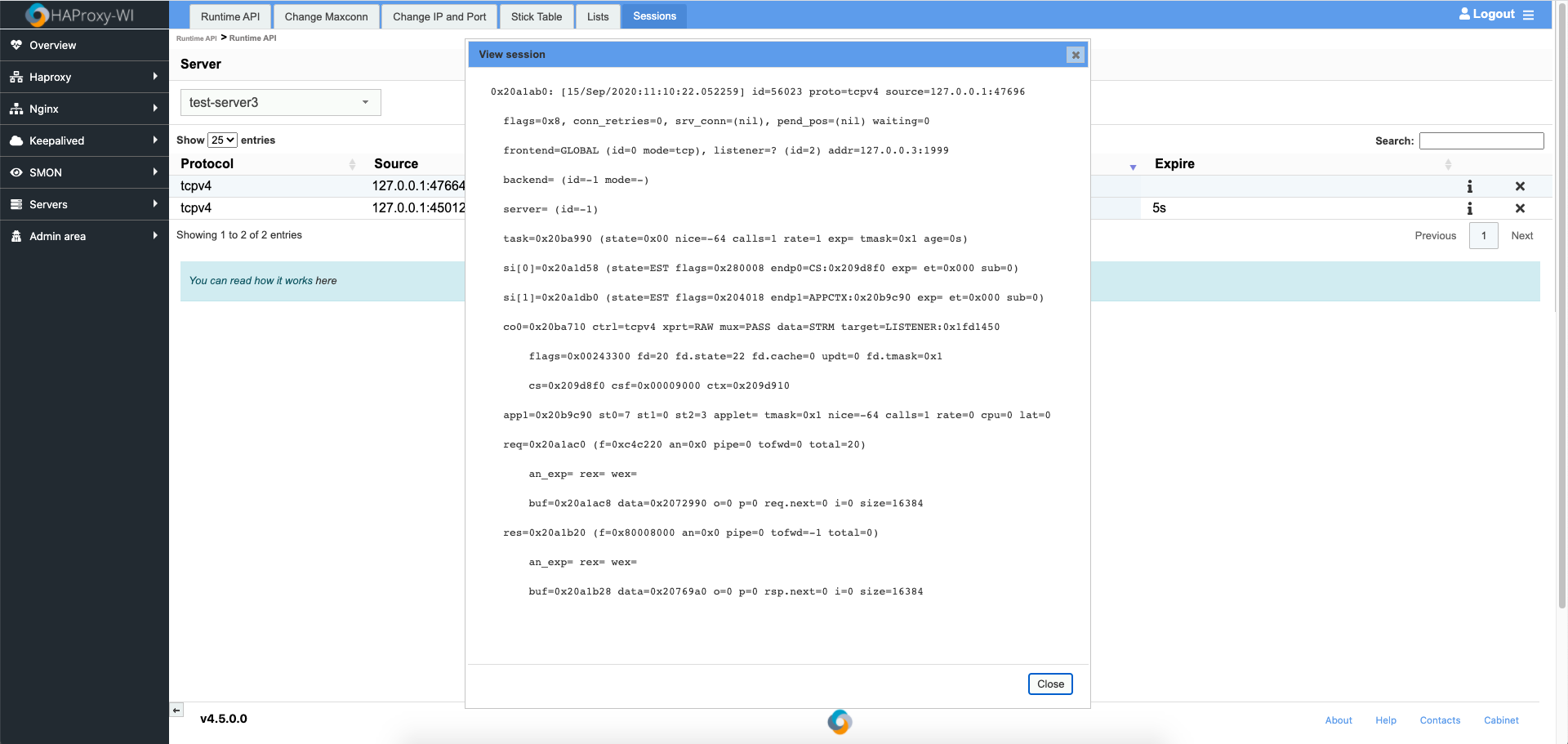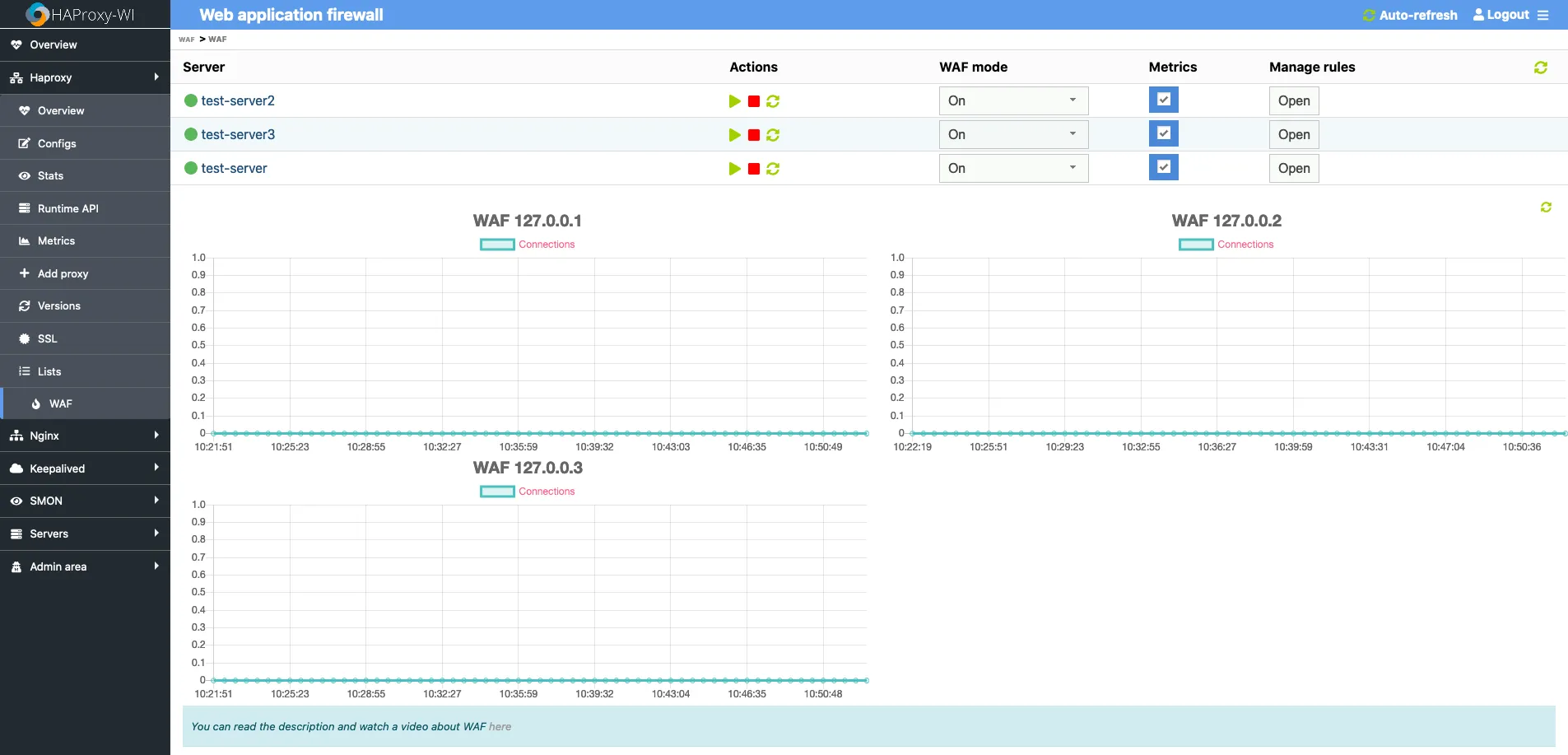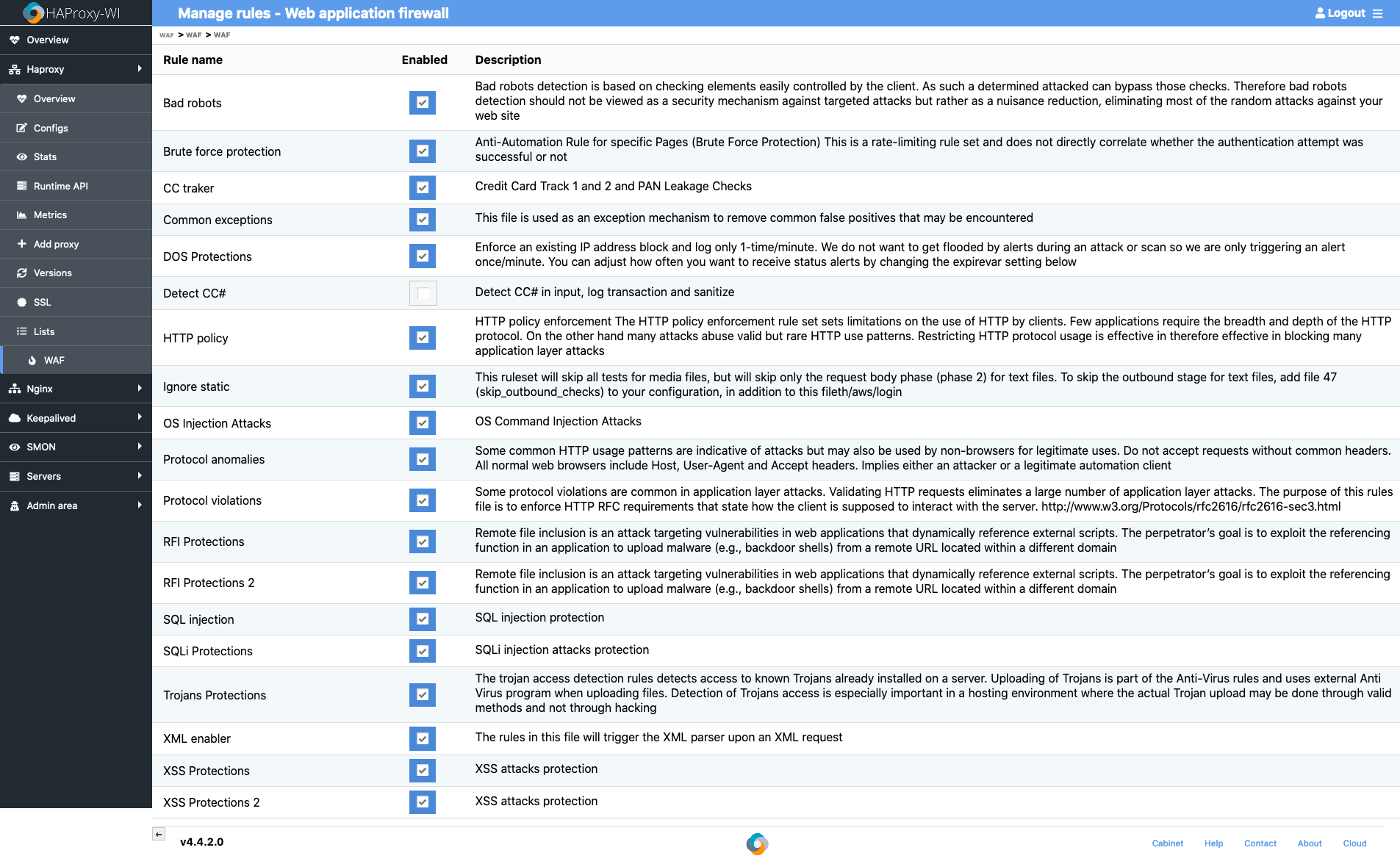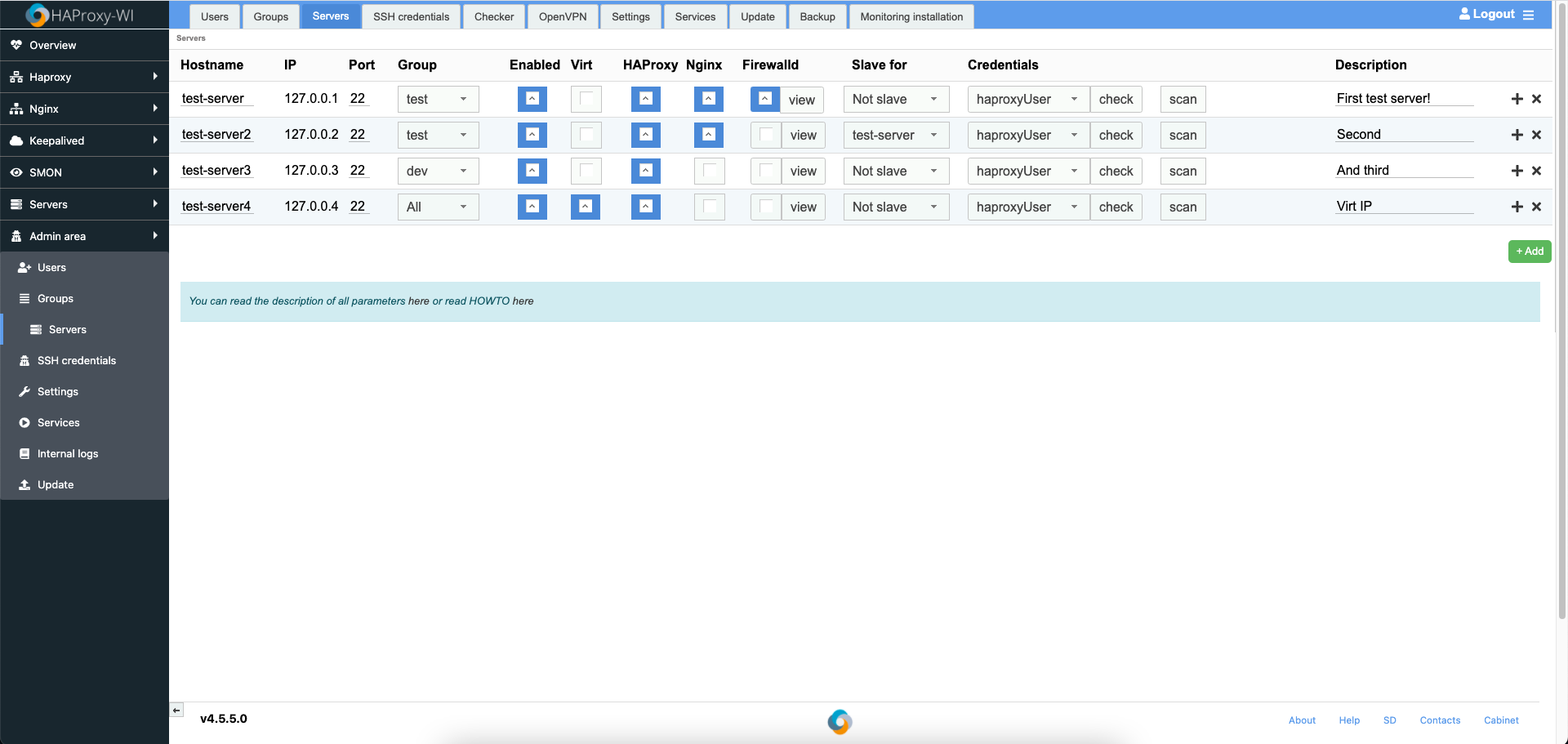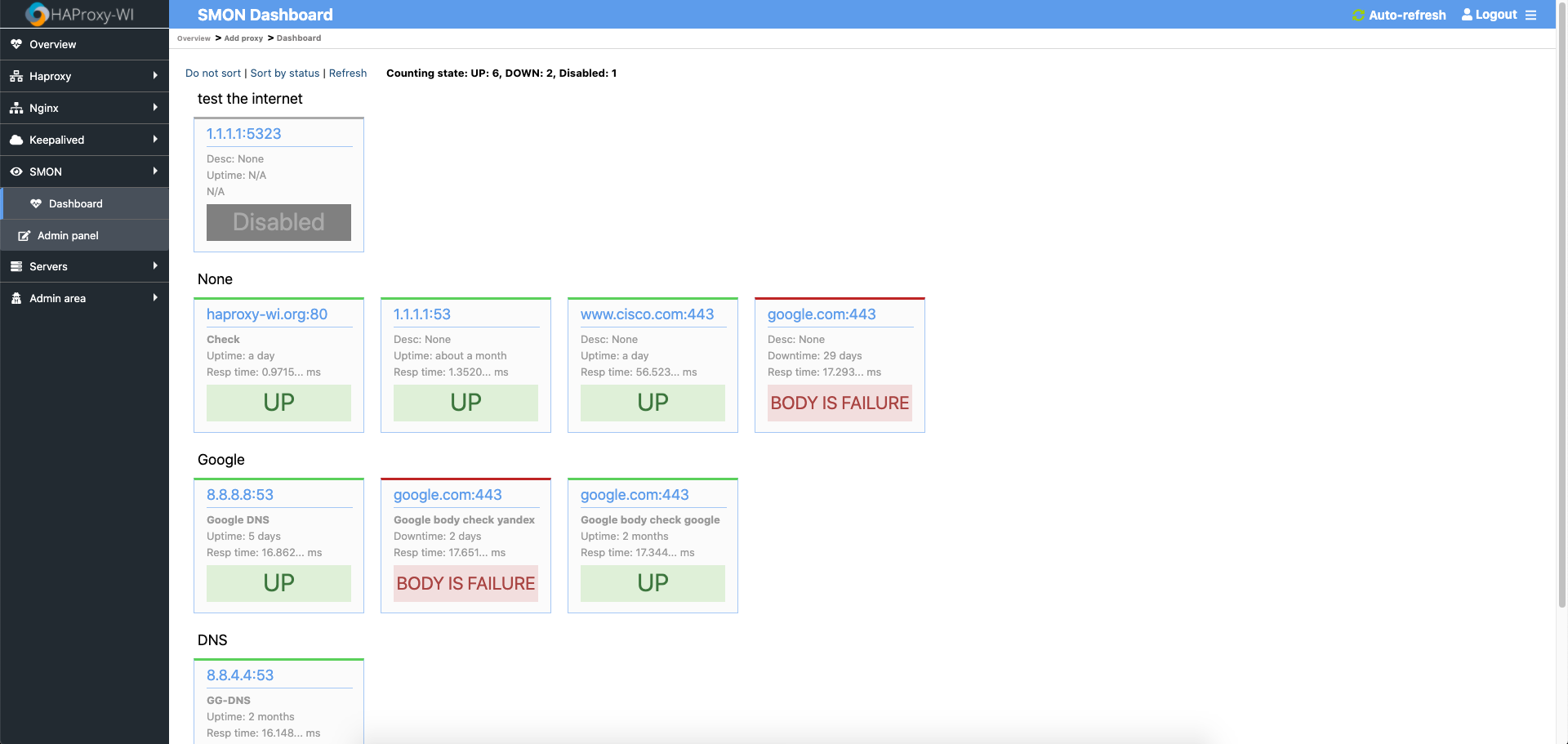About Roxy-WI
For those who need a convenient interface for managing all services in one place.
Any technician can do it
Roxy-WI was created for people who want to have
a fault-tolerant infrastructure, but do not want to plunge deep into the details of setting
up
and creating a cluster
based on HAProxy, NGINX, Apache and Keepalived.
Rapid Deployment of Infrastructure
Use Roxy-WI to build a high available cluster for
a couple of clicks: install HAProxy, NGINX, Apache, Keepalived, its exporters and carry out
the
initial configuration
for the services.
One tool for web infrastructure
Monitoring is easy! Collect download statistics
in one place. Choose one of the three available monitoring options or use them all. If there
are
any problems, you will be informed immediately.
Forget the console
Did you make a mistake in the configuration,
but forgot what exactly you changed? Don't you understand the relationship between the
backend
and the interface? No
problem! Roxy-WI will help you.
What you can do with Roxy-WI:
Install services or add the existing ones
- Create HA cluster for HAProxy, NGINX and Apache
- Add your own services or install new ones
- Install Grafana and Prometheus services
- Install Prometheus exporters for HAProxy, NGINX, Apache, Keepalived, Node
- Download and convert GeoIP to the acceptable format for HAProxy and Nginx
- Update HAProxy and NGINX
Visualize and monitor
- Monitor HAProxy backends and maxconn
- Monitor HAProxy, NGINX, Apache, Keepalived services
- Monitor custom services
- Get alerts via Telegram, Slack, PageDuty, Mattermost and Email
- Get alerts via Roxy-WI web panel
- Keep alarm and action history
- Monitor the workload of HAProxy, Nginx and Apache services
Spend less time on configuration
- Create proxy sections for HAProxy and NGINX via the configuration wizard
- Edit configs via Roxy-WI in one place
- Keep, restore and backup configs versions
- Dynamically change maxconn, black/white lists, add, edit and delete the backend's IP address and port
- Make the most of HAProxy RuntimeAPI via a Roxy-WI panel
Secure your infrastructure
- Add and manage WAF for HAProxy via Roxy-WI
- Create master and slave servers and keep the configs synced
- Manage SSL certificates and Let's Encrypt
- Access Roxy-WI by roles
- Quickly configure Web acceleration and Web cache features via Roxy-WI
- Create ACL via Roxy-WI
- Manage HAProxy stick-tables and sessions via Roxy-WI
See full features list
Gallery
Check out the functionality and interface of Roxy-WI
Full features list
- Installing and updating HAProxy, NGINX, Apache and Keepalived with Roxy-WI as a system service
- Installing and updating HAProxy and NGINX with Roxy-WI as a Docker service
- Installing and updating Grafana, Prometheus servers with Roxy-WI
- Installing and updating HAProxy, NGINX and Node exporters with Roxy-WI
- Downloading, updating and formatting GeoIP to the acceptable format for HAProxy with Roxy-WI
- Dynamic change of maxconn, black/whitelists and the backend's IP address and port with saving changes to the config file
- Configuring HAProxy, NGINX, Apache and Keepalived with Roxy-WI in a jiffy
- Viewing and analyzing the status of all frontend/backend servers via Roxy-WI from a single control panel
- Enabling/disabling servers through the stat page without rebooting HAProxy
- Viewing/analysing HAProxy, NGINX, Apache and Keepalived logs right from the Roxy-WI web interface
- Creating and visualizing the HAProxy workflow from a web UI
- Pushing changes to your HAProxy, NGINX, Apache and Keepalived servers with a single click via a web interface
- Getting info on past changes, evaluating your config files and restoring the previous stable config at any time with a single click right from a web interface
- Adding/editing frontend or backend servers without much effort via a web interface
- Editing the config of HAProxy, NGINX, Apache and Keepalived and pushing changes to all master and slave servers in a simple way
- Adding multiple servers and config synchronization between them
- Dynamic frontend ports management according to your NGINX, HAProxy config file
- Evaluating the recent config pushed to HAProxy, NGINX, Apache and Keepalived instances right from a web UI
- Multiple user roles support for flexible rights management
- Different access control levels to services
- Possibility to hide parts of the config for users with the guest role using tags "HideBlockStart" and "HideBlockEnd"
- Creating groups and adding/removing servers to ensure the proper identification for your HAProxy, NGINX, Apache and Keepalived clusters
- Sending Telegram, Slack, email and web push notifications (e.g., the state of HAProxy/NGINX/Apache/Keepalived service(s), changes in the HAProxy backend’s state, changes in Keepalived master/backup state etc.)
- Alerting when the number of connections to backends (maxconn) is about to reach the limit
- High-availability support to maximize uptime for all master and slave servers configured
- Support of SSL (including Let's Encrypt)
- Support of the SSH key for managing multiple HAProxy and NGINX servers right from Roxy-WI
- SYN flood protect
- Gathering metrics of incoming connections (e.g., session rate, active Nginx connections etc.)
- Web acceleration settings
- Firewall for web application (WAF)
- LDAP support
- Keeping HAProxy, NGINX, Apache and Keepalived services constantly active with the help of autostart feature
- Mobile-friendly design
- Simple port monitoring (SMON)
- Backup feature for HAProxy, NGINX, Apache and Keepalived config files