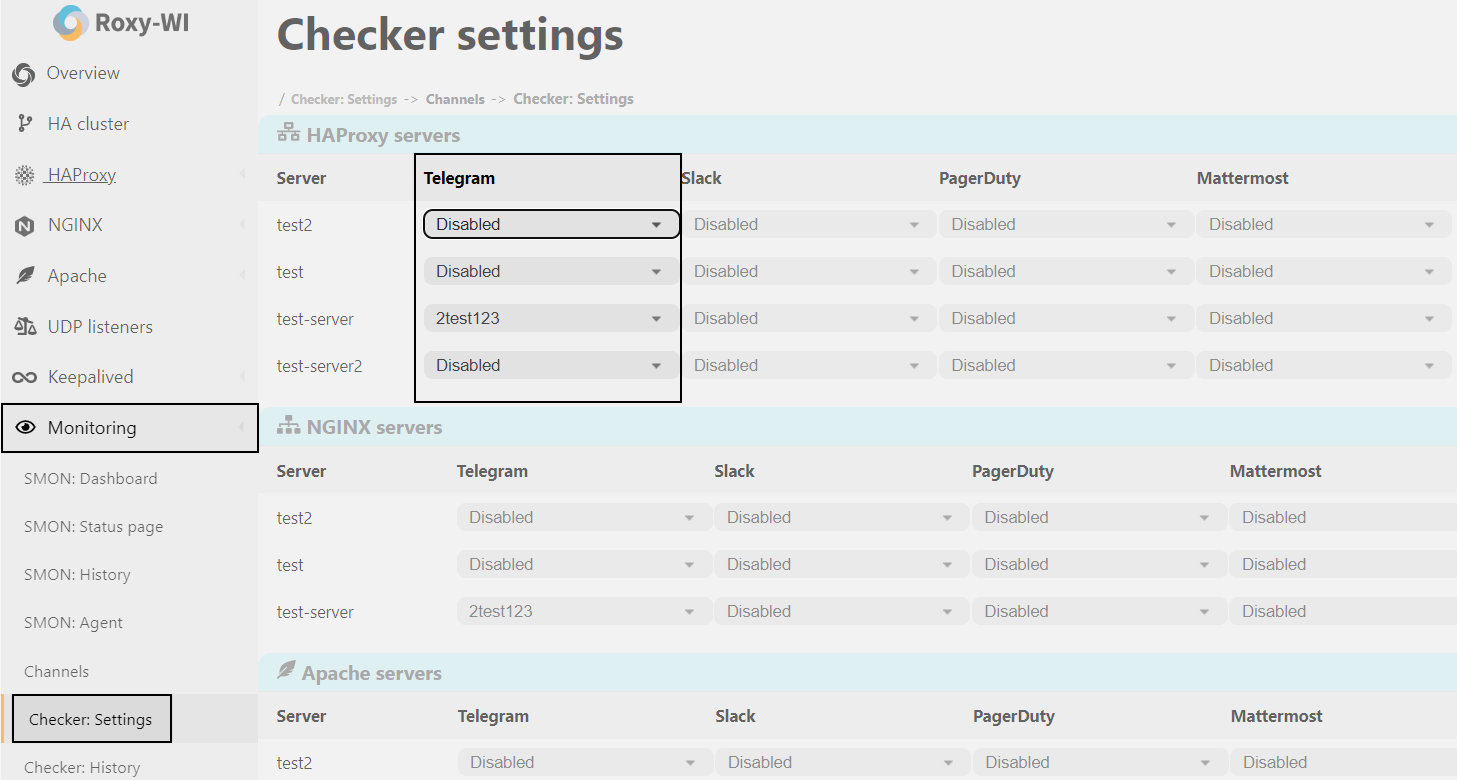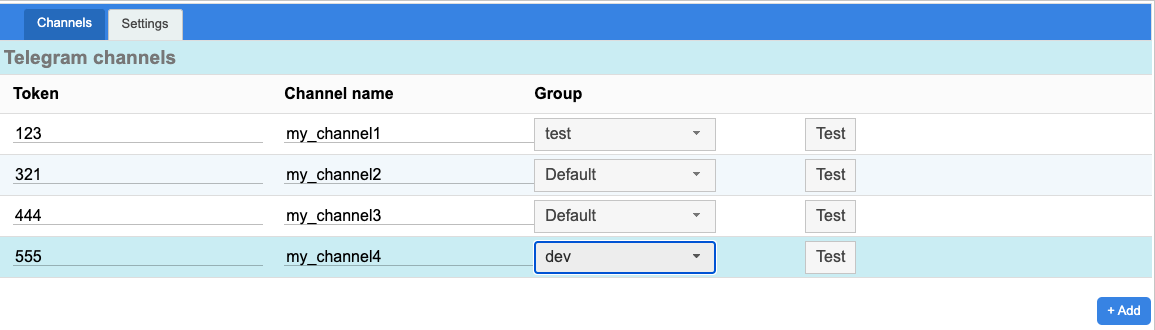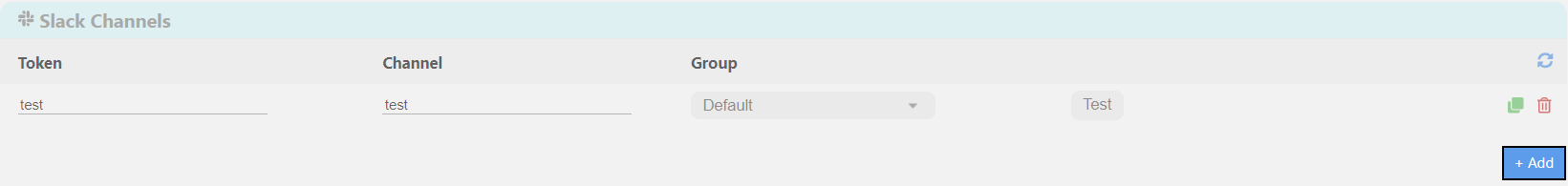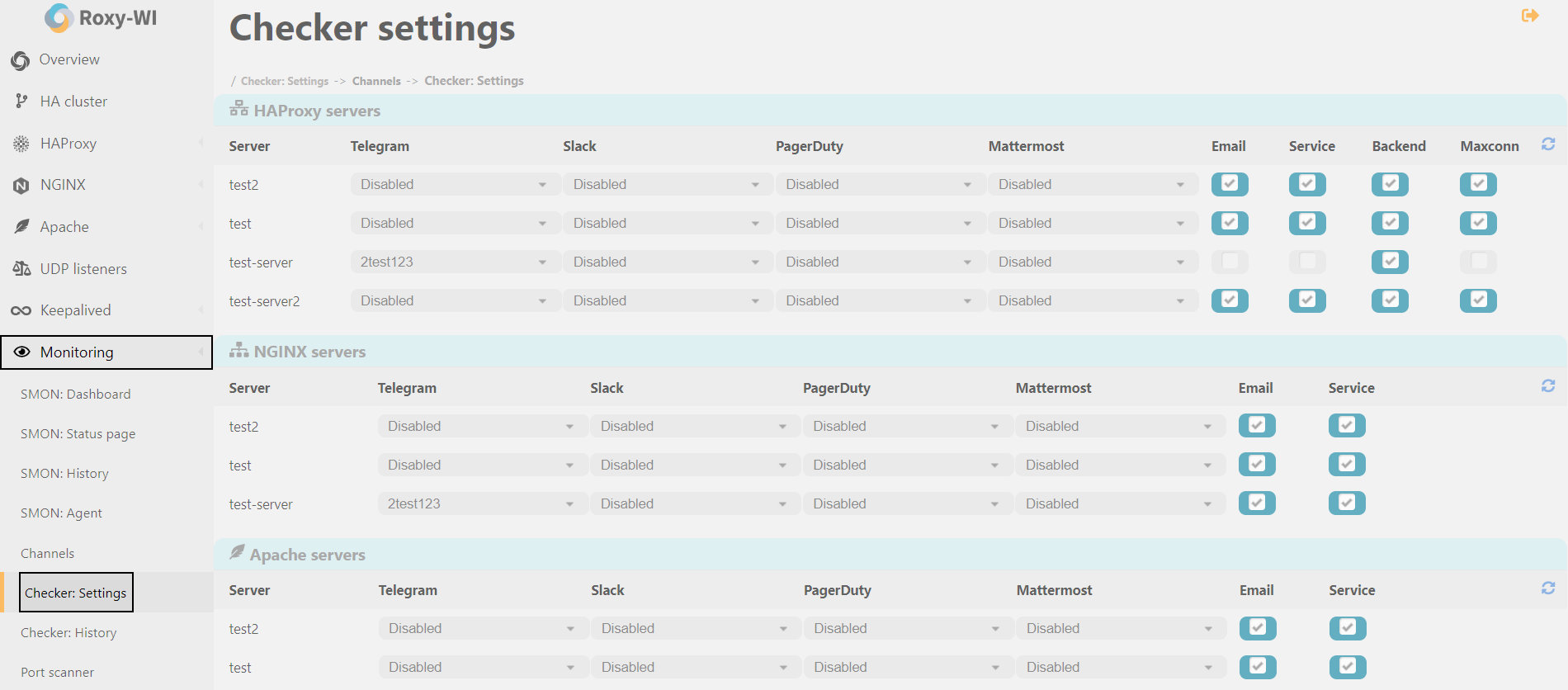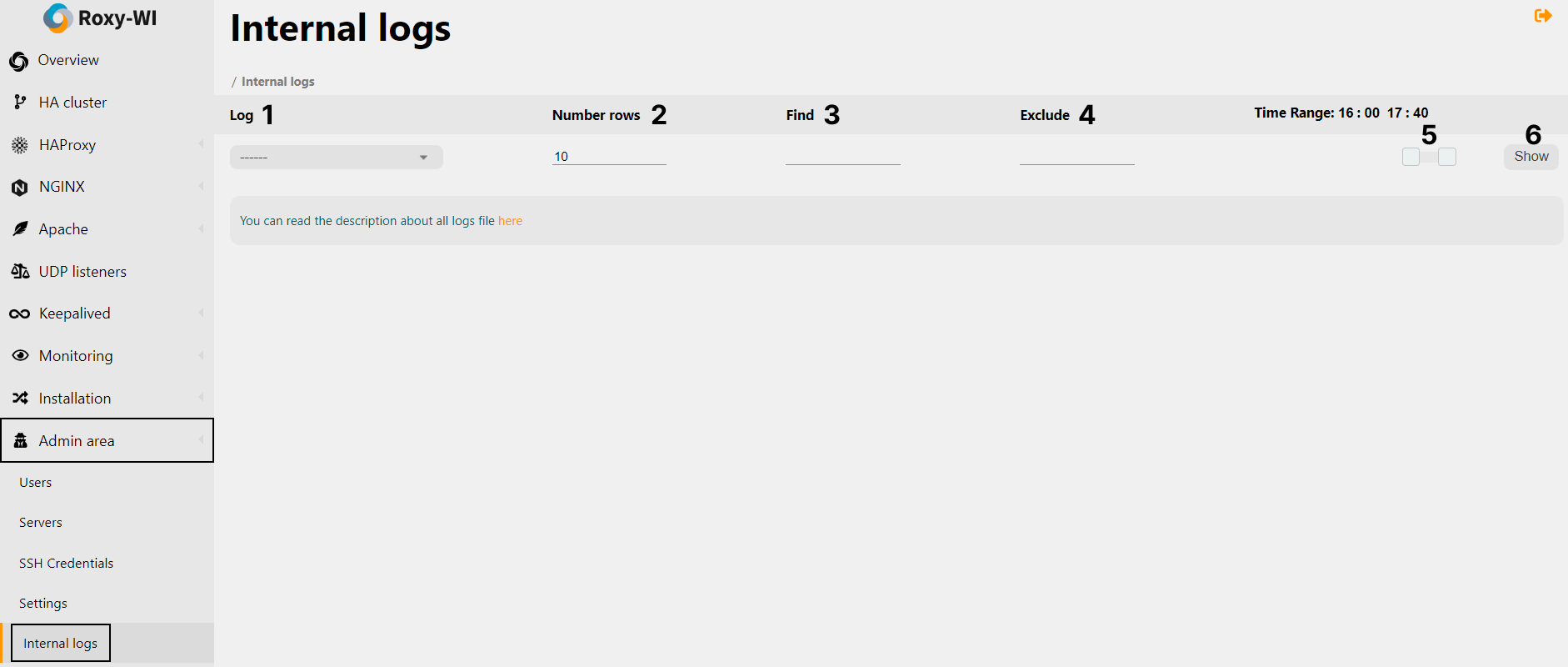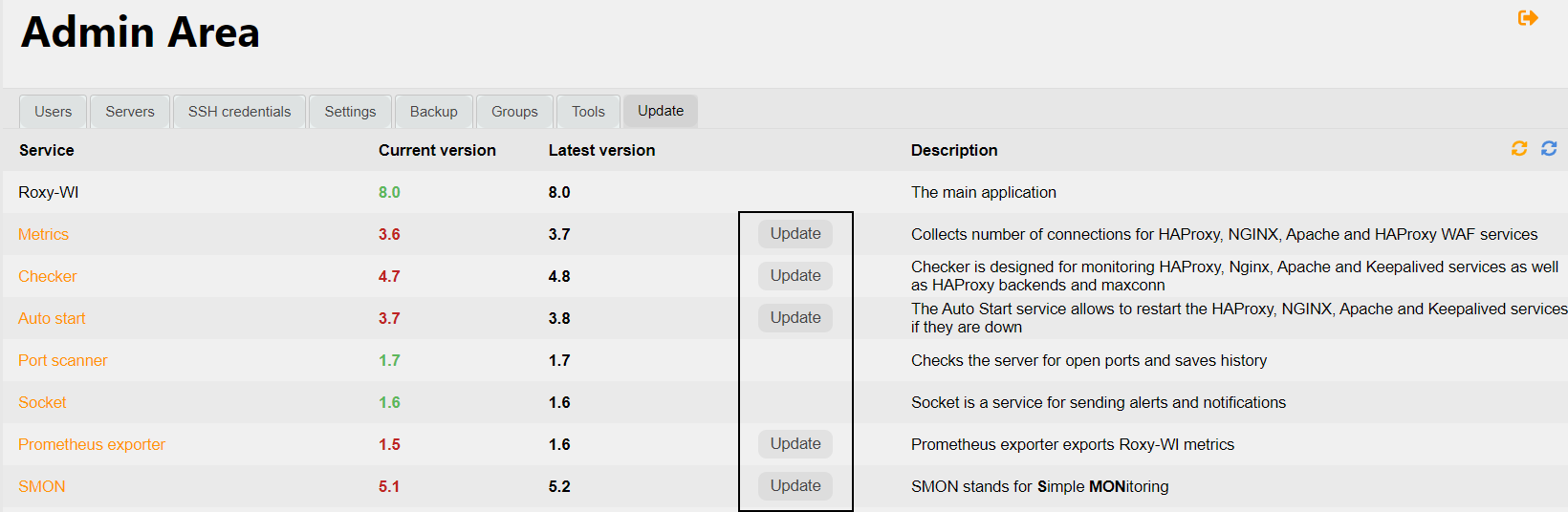Checker service description
- Master checker
- Worker checker for HAProxy
- Worker checker for NGINX
- Worker checker for Apache
- Worker checker for Keepalived
- checks the HAProxy service status;
- check the backends status;
- checks if the number of connections is about to reach the limit;
- sends notifications via Telegram, Slack, email, PagerDuty and Mattermost.
- checks the NGINX service status;
- sends notifications via Telegram, Slack, email, PagerDuty and Mattermost.
- checks the Apache service status;
- sends notifications via Telegram, Slack, email, PagerDuty and Mattermost.
- checks the Keepalived service status;
- sends notifications via Telegram, Slack, email, PagerDuty and Mattermost.
| Parameter: | Description: |
| Token | Token received from @father_bot. |
| Channel | Name of your channel. The channel must be public. |
| Group | You can specify one of the existing groups. A group is equivalent to a namespace. Members of one group cannot see the servers of the other groups. |
Slack notifications are available for each server starting with version 6.1.0. Setting up notifications for Slack is quite the same as for Telegram.
To add a new Slack channel, go to the Monitoring => Channels section and click Add.
Specify the following parameters in the pop-up window:
| Parameter: | Description: |
| Token | Token received via the Slack API. |
| Channel | Name of your channel. The channel must be public. |
| Group | You can specify one of the existing groups. A group is equivalent to a namespace. Members of one group cannot see the servers of the other groups. |
Use the Monitoring => Checker settings section to manage notifications for all your NGINX, HAProxy, Apache, and Keepalived servers.
Select a channel from the drop-down list to enable notifications, or select Disabled to stop sending notifications. If you want to send email notifications to all group members, check the Email checkbox.
If necessary, check the other checkboxes to be notified of the following information:
- Service availability (the Service checkbox)
- Changes in the server status (the Status checkbox)
- HAProxy backend servers availability (the Backend checkbox)
- The Maxconn parameter value for HAProxy; e.g. when the value is about to reach the specified threshold, а notification is sent (the Maxconn checkbox)
You can find the Master checker and the Worker checker logs in the Admin area => Internal logs section.
To view logs:
- Select the desired log from the drop-down list
- (Optional) Select the number of rows to display
- (Optional) Specify the information you want to find in the logs (regular expressions are supported)
- (Optional) Specify the information you want to exclude from the logs (regular expressions are supported)
- Select the time period for viewing logs by moving the slider
- Click Show
For more information about Internal logs, click here.
To update the Checker, run the following command:
You can also update it via the Roxy-WI interface. To do this, go to the Admin area => Update section and click Update next to the service: