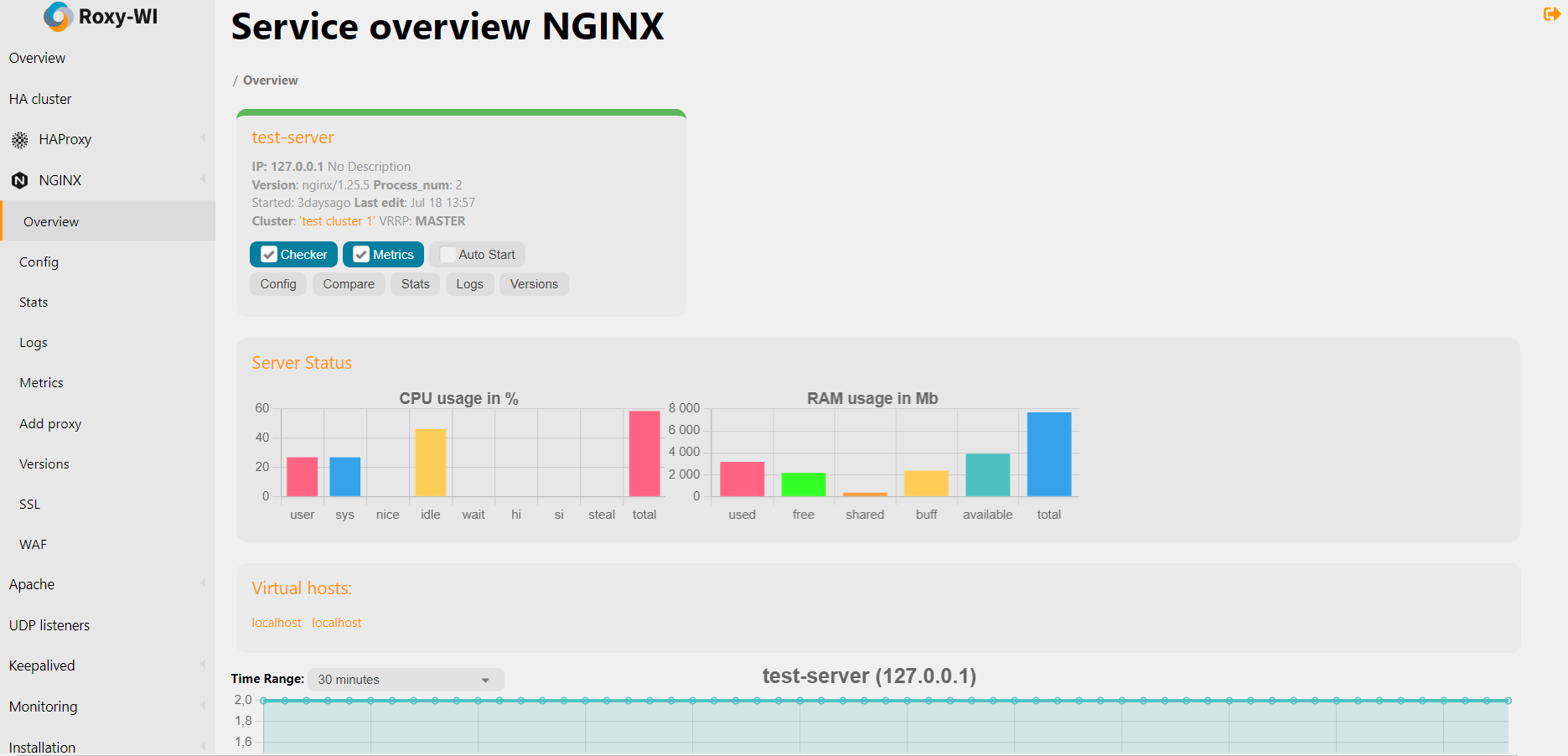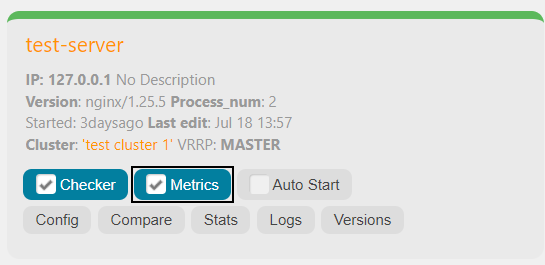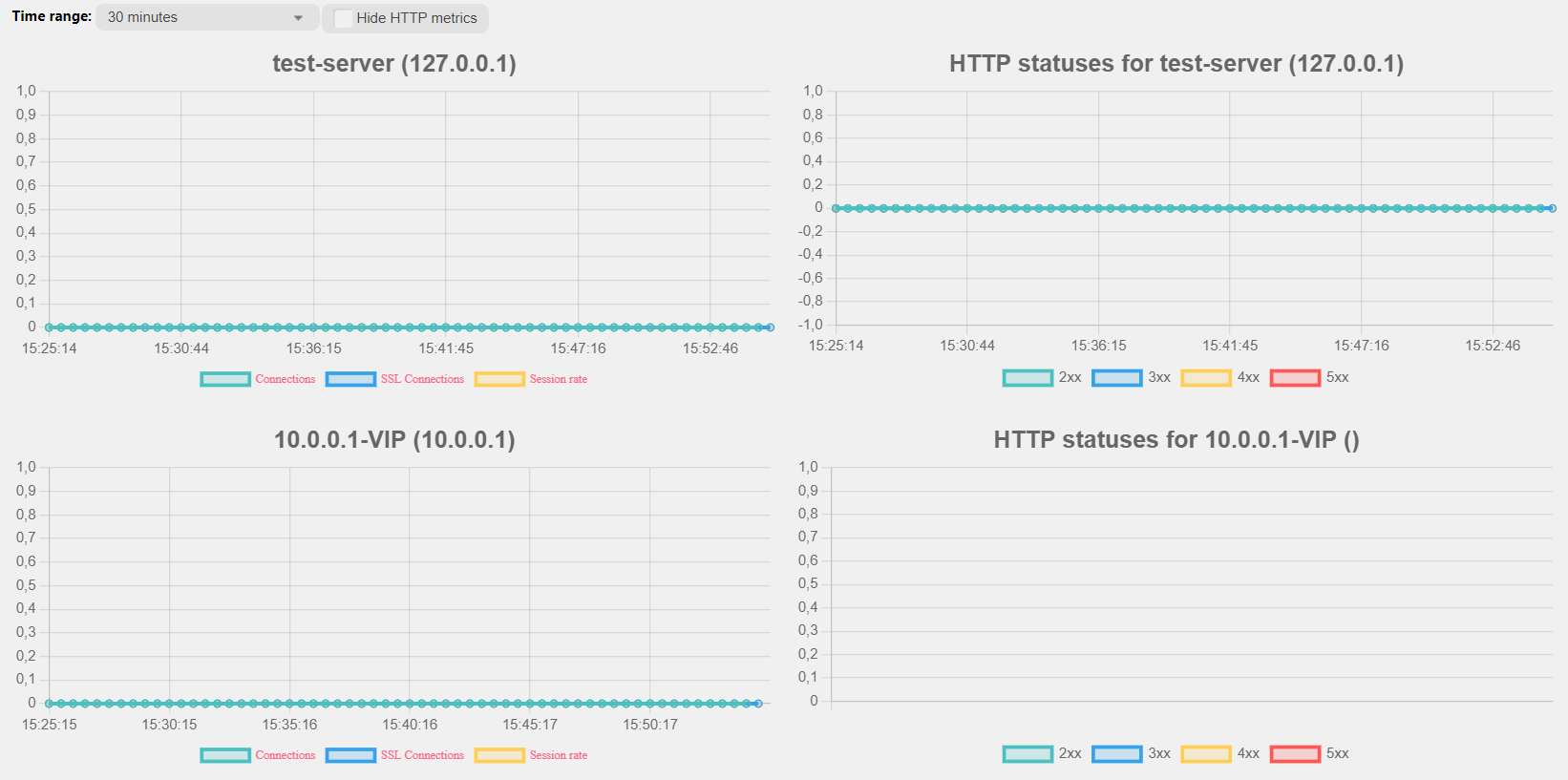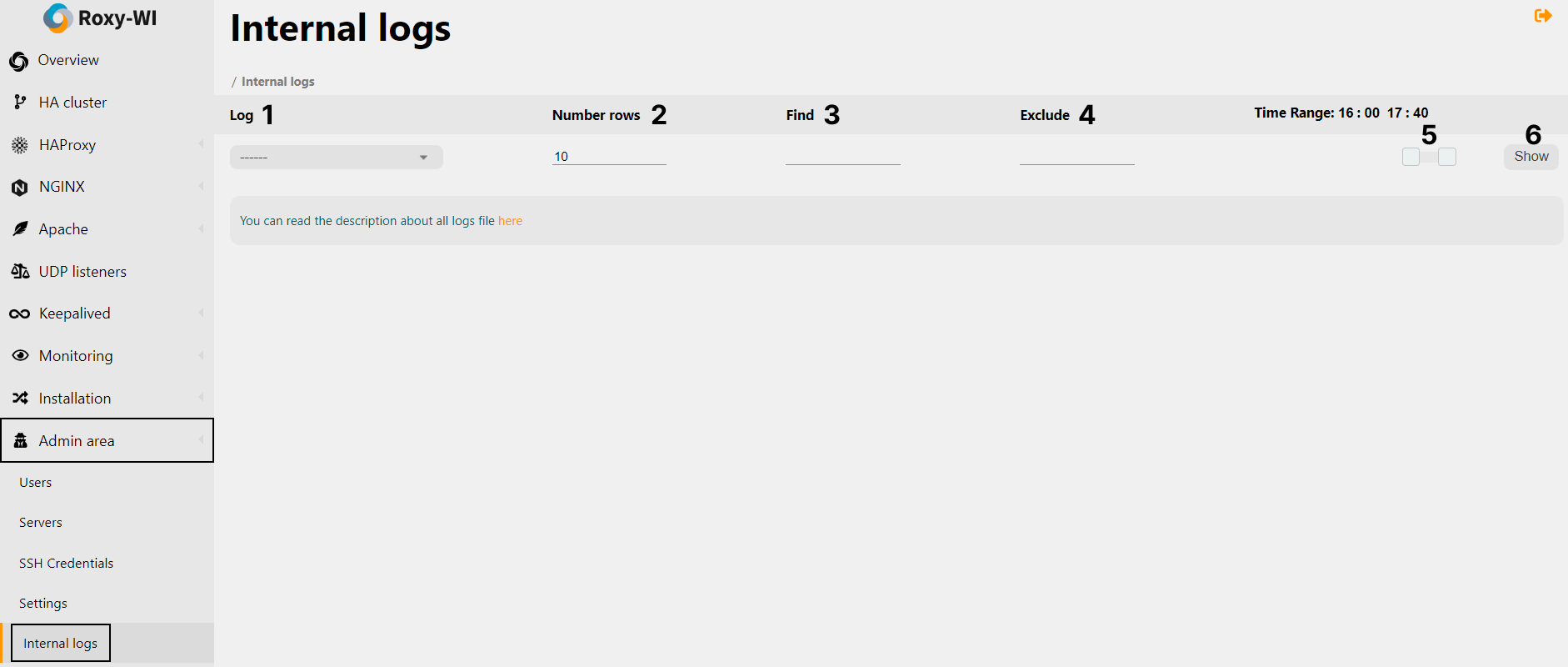Metrics service description
Metrics is a service that collects the number of connections for HAProxy, NGINX, Apache, and HAProxy WAF services.
It consists of five parts:
- Master metrics
- Worker metrics for HAProxy
- Worker metrics for NGINX
- Worker metrics for Apache
- Worker metrics for WAF
When a metrics collection is enabled, The Master metrics must always be running because it runs the Worker metrics.
When you enable HAProxy service metrics collection, the Master metrics starts local Workers for each HAProxy service. The Metrics worker remotely checks the status of HAProxy on port 1999 (port 1999 is set up by default). If you manually installed HAProxy, read how to configure it here.
The HAProxy metrics service collects the following metrics:
- Current connections
- Current SSL connections
- Session rate
- HTTP response status codes
- Active NGINX connections
The WAF metrics service collects only one type of metrics:
- Current connections
Since v5.2.4.0, Roxy-WI supports the collection of one type of metrics for NGINX and Apache:
- Current connections
To install the Metrics service, run the following command:
All information regarding how to retrieve the RPM configuration files can be found here.
You can find logs for both Master metrics and Worker metrics in the Admin area => Internal logs section.
To view logs:
- Select the desired log from the drop-down list
- (Optional) Select the number of rows to display
- (Optional) Specify the information you want to find in the logs (regular expressions are supported)
- (Optional) Specify the information you want to exclude from the logs (regular expressions are supported)
- Select the time period for viewing logs by moving the slider
- Click Show
For more information about Internal logs, click here.