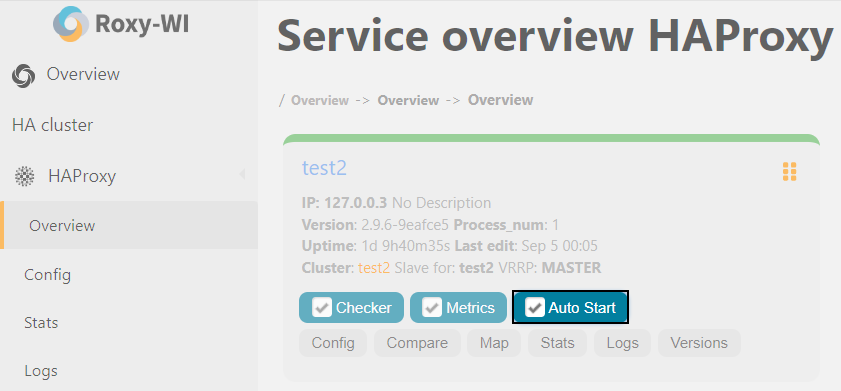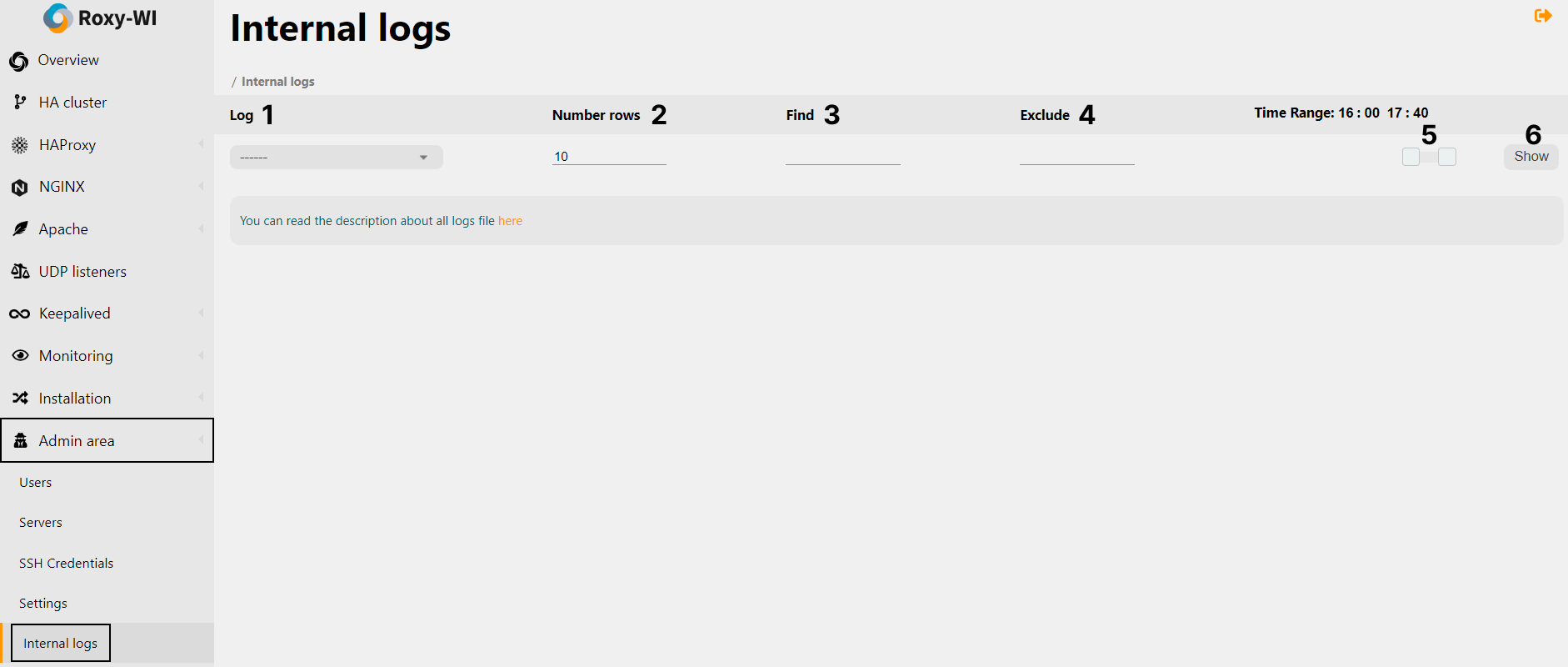Auto start service description
The Auto Start service automatically restarts the HAProxy, NGINX, Apache, and Keepalived services if they go down. Whether they are killed by the OOM Killer or stopped due to an error, the Auto Start service will attempt to restart them.
If you installed HAProxy manually, read this guide on how to configure it. All information regarding the configuration of Roxy-WI for your custom page can be found in this article.
Auto Start uses the NGINX Status page to verify the status of NGINX. If you installed NGINX manually, refer to this guide for configuration instructions. All information regarding the configuration of Roxy-WI for your custom NGINX Stats page can be found in this article.
Run the following command to install Auto Start:
All information regarding how to retrieve the RPM configuration files can be found here.
To enable the Auto Start service for your HAProxy, NGINX, Apache, or Keepalived services, check the Auto Start checkbox:
You can find logs for both Master metrics and Worker metrics in the Admin area => Internal logs section.
To view logs:
- Select the desired log from the drop-down list
- (Optional) Select the number of rows to display
- (Optional) Specify the information you want to find in the logs (regular expressions are supported)
- (Optional) Specify the information you want to exclude from the logs (regular expressions are supported)
- Select the time period for viewing logs by moving the slider
- Click Show
For more information about Internal logs, click here