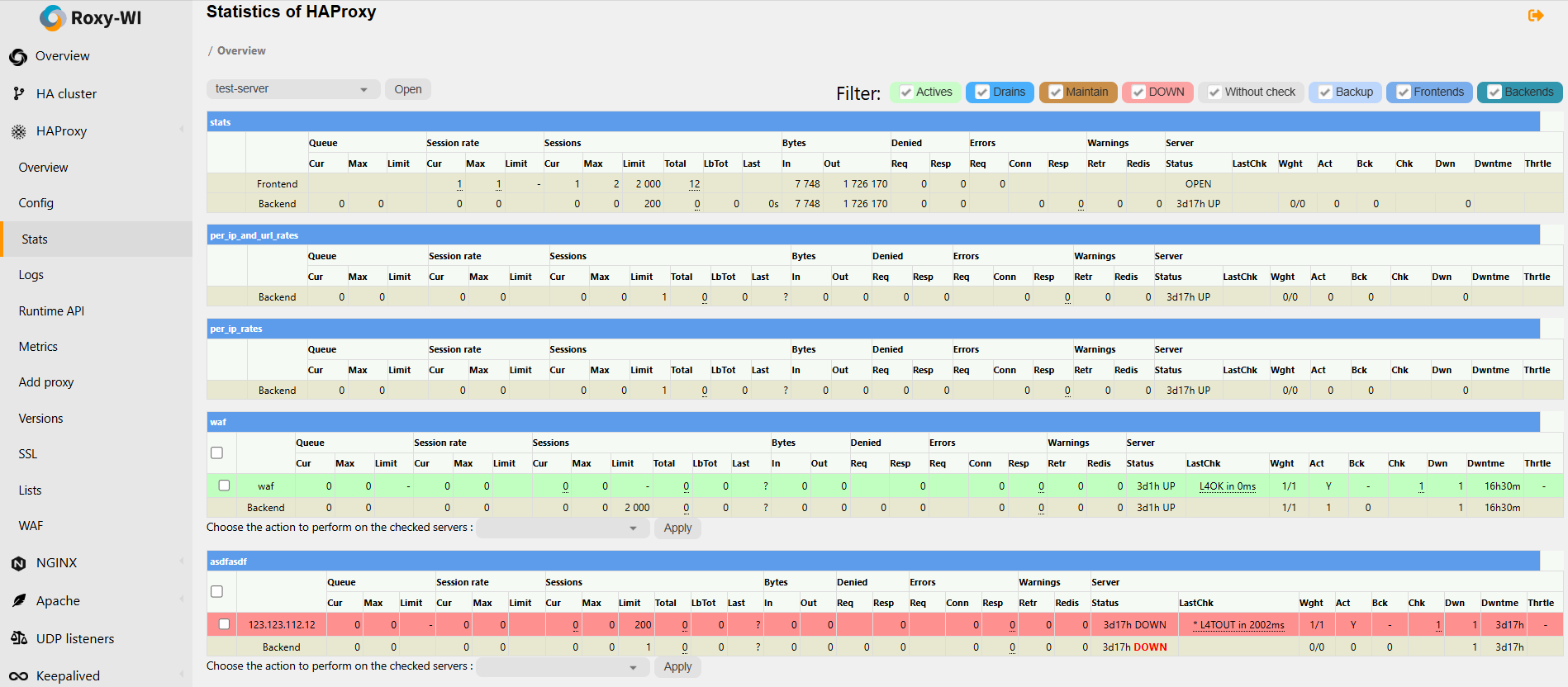Configure Roxy-WI for custom HAProxy Stats page
The HAProxy Stats page is a powerful tool that provides you the following opportunities:
- Real-time monitoring — the HAProxy Stats page provides a near real-time feed of information that can be used to troubleshoot proxied services;
- Traffic insights — get detailed information about your traffic usage;
- Server load monitoring — monitor the load placed on your servers to ensure optimal performance;
- Frontend and backend management — manage your frontends and backends directly from the Stats page.
All metrics on the HAProxy Stats page are labeled with abbreviated names and prefixes.
Roxy-WI provides a more convenient and user-friendly interface than the HAProxy Stats page, consolidating all information in one place. You can temporarily disable or enable backends servers, switch them to maintenance or ready mode, and filter the sections by status.
If the HAProxy service has not been installed via Roxy-WI, you should check the HAProxy Stats page. If the "listen stats" section exists, you will need to configure Roxy-WI to work with your configuration.
To do this, go to the Admin area => Settings section and edit the settings in the HAProxy section according to your listen stats configuration.
If the HAProxy service has not been installed via Roxy-WI, you should check the HAProxy Stats page. If the "listen stats" does not exist, you will need to configure the HAProxy service to work with Roxy-WI.
You can find instructions on how to do this in this article.