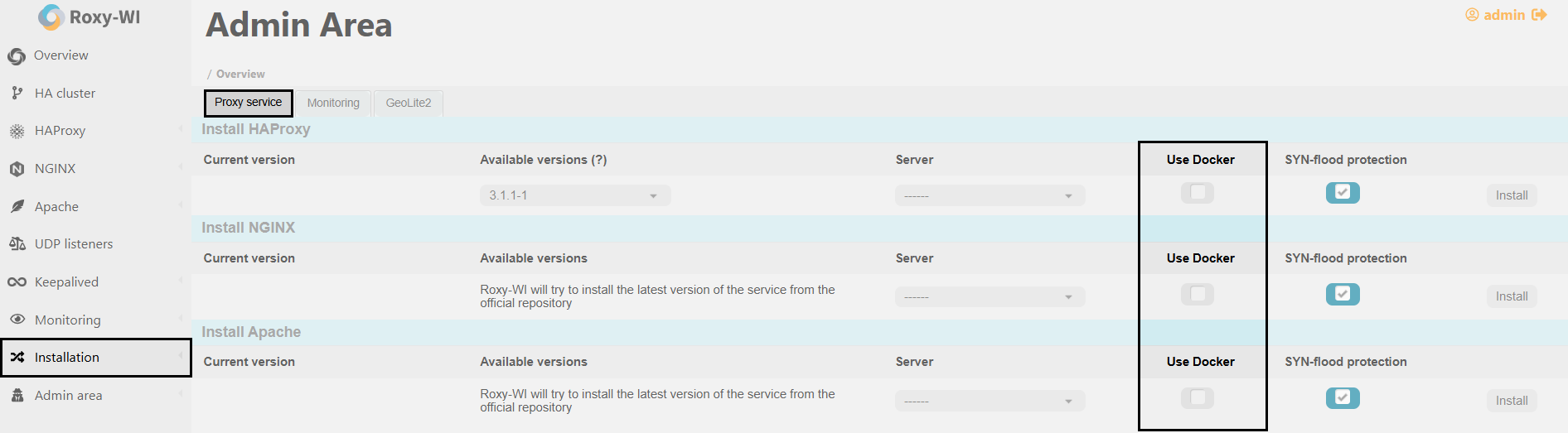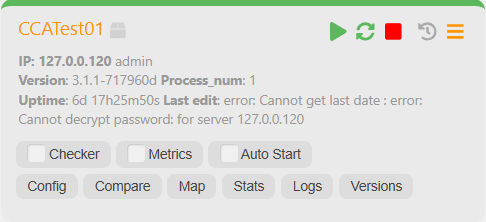How to install HAProxy in Docker
With Roxy-WI, you can easily install HAProxy, Nginx, and Apache in Docker containers starting from version 5.3.0. To do this, go to the Installation => Proxy service section, select the available version of the service, choose the server, check the Use Docker box, and click Install.
By default, the containers for HAProxy, Nginx, and Apache are named "haproxy", "nginx", and "apache", respectively. If you need to change the container names, go to the Admin area => Settings page and change the values of haproxy_container_name, nginx_container_name, or apache_container_name.
The settings for containerized services are stored in configuration files on the server, specifically in the directories /etc/haproxy/, /etc/nginx/conf.d, and /etc/httpd. If you need to change the default paths, you can modify the values of the haproxy_dir, apache_dir, or nginx_dir parameters on the Admin area => Settings page.
Roxy-WI enables the management of HAProxy, Nginx (available since version 5.3.0), and Apache (available since version 6.0) through a graphical interface. To add containers, follow this guide. Then, go to the Admin area => Servers page and click Add. Fill in the fields of the form that opens and click Add. Next, go to the HAProxy => Overview page. You should see a list of available HAProxy servers displayed on the screen. Each server is represented by a card, as shown below:
Find your server in the list and click the  icon in the upper right corner of the card.
In the window that opens, check the HAProxy dockerized box and click Save.
icon in the upper right corner of the card.
In the window that opens, check the HAProxy dockerized box and click Save.
For Nginx and Apache, the procedure is similar: go to the Nginx/Apache => Overview page, select the server card, and check the Nginx dockerized (or Apachedockerized) box.