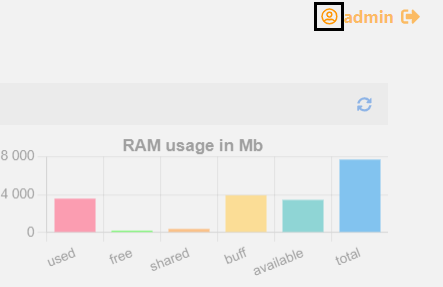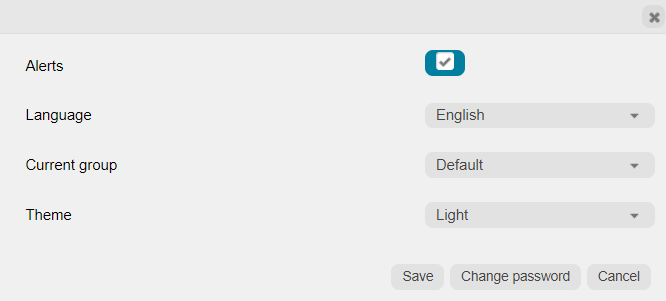How to change user settings
User settings are the preferences and configurations that every user can adjust within Roxy-WI to make their work more convenient.
The following settings are available for configuration:
- Enabling/disabling alerting;
- Changing the current user group;
- Changing the current language;
- Setting the dark or light theme;
- Changing the password.
To manage user settings, click the profile icon in the upper right corner of the page.
In the pop-up window, configure the desired settings:
1. Check or uncheck the Alerts box to disable or enable alerting in the tab. By default, alerting is enabled.
2. Select the language from the drop-down list. The available languages are English, Russian, French, Chinese, Spanish, and Portuguese.
3. Select a group from the drop-down list to switch your current group. This can be useful if you belong to different groups and have various roles in each.
4. Select either the dark or light theme from the drop-down list.
After configuring all the necessary settings, click Save to apply the changes.
You can also change your password here. To do this, click Change password in the pop-up window, enter your new password, confirm it, and then click Change to apply the changes.