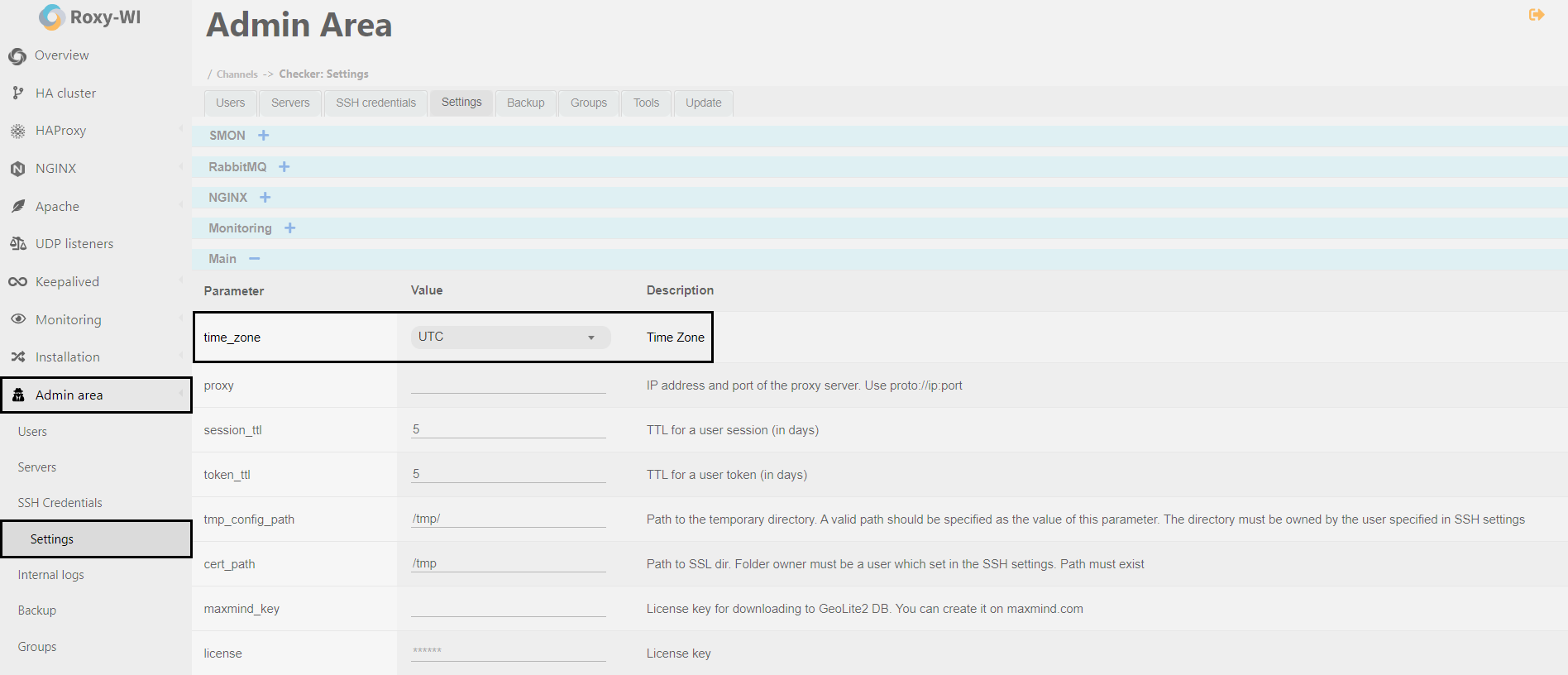How to setup your Time zone
A time zone is a designated area of the globe that observes a uniform standard time for legal, commercial, and social purposes. Time zones typically follow the boundaries of countries and their subdivisions rather than strictly adhering to longitude, as it is more convenient for regions with close commercial or other communications to maintain the same time.
Most of the time zones on the Earth are offset from Coordinated Universal Time (UTC) by a whole number of hours (UTC−12:00 to UTC+14:00), but a few zones are offset by 30 or 45 minutes. For example, Newfoundland Standard Time is UTC−03:30, Nepal Standard Time is UTC+05:45, Indian Standard Time is UTC+05:30, and Myanmar Standard Time is UTC+06:30.
To set up your time zone in Roxy-WI, go to the Admin area => Settings => Main section and select the zone from the drop-down list.
You can find the full list of time zones in
Wiki
Chrony is a daemon used for synchronizing the system clock with NTP servers. The configuration file for Chrony is located at /etc/chrony.conf or /etc/chrony/chrony.conf.
A sample configuration file may look like this:
server 0.rhel.pool.ntp.org iburst
server 1.rhel.pool.ntp.org iburst
server 2.rhel.pool.ntp.org iburst
server 3.rhel.pool.ntp.org iburst
stratumweight 0
driftfile /var/lib/chrony/drift
makestep 10 3
logdir /var/log/chrony
The configuration shown above provides the following information:
- Server — NTP servers which can be used as a time source. The iburst option is used so that chrony starts with a burst of 4 to 8 requests in order to perform the first update of the clock sooner.
- Stratumweight — the amount of distance that should be added per stratum to the synchronization distance when chronyd selects the synchronization source from available options. The default value is 0.0001.
- Driftfile — the location and name of the file containing the drift data.
- Makestep — instructs Chrony to gradually correct any time offset by speeding up or slowing down the clock as required.
- Logdir – the path to the Chrony log file.
If you want to step the system clock immediately and ignore any adjustments currently in progress, you can use the following command:
# chronyc makestep