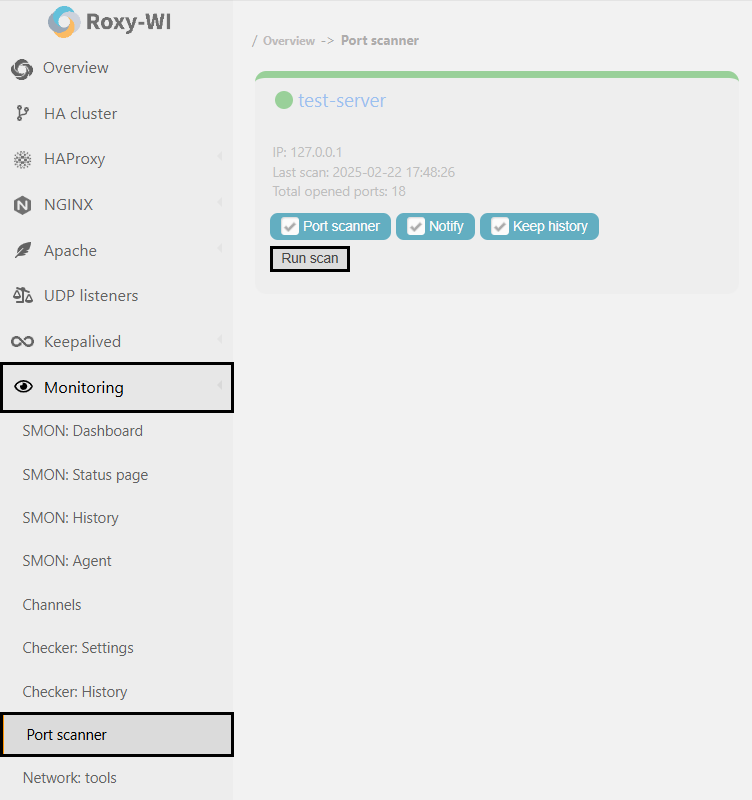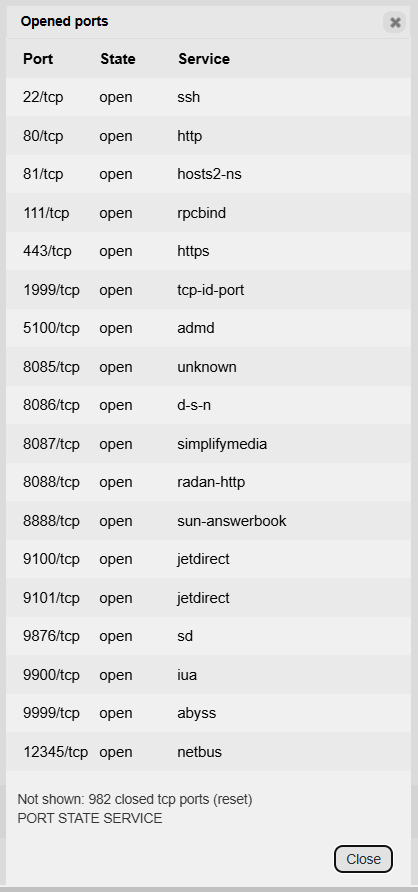How to scan opened ports
In computer networking, a port servers as a communication endpoint. At the software level, within an operating system, a port is a logical construct that identifies a specific process or type of network service. Each transport protocol and address combination is assigned a unique 16-bit unsigned number, known as the port number. The most commonly used transport protocols that utilize port numbers are the Transmission Control Protocol (TCP) and the User Datagram Protocol (UDP).
A port number is always associated with the IP address of a host and the transport protocol used for communication. It completes the destination or source network address of a message. Specific port numbers are reserved to identify particular services, allowing incoming packets to be easily directed to the appropriate running application. For this purpose, the lowest-numbered 1024 port numbers identify the historically most commonly used services and are called the well-known port numbers. Higher-numbered ports are available for general use by applications and are known as ephemeral ports.
Ports provide a multiplexing service for multiple services or multiple communication sessions at one network address. In the client–server model of application architecture, multiple simultaneous communication sessions may be initiated for the same service.
Port scanning is a method of determining which ports on a network are open and could be receiving or sending data. It is also a process for sending packets to specific ports on a host and analyzing the responses to identify vulnerabilities.
To initiate a port scan, it is necessary to identify a list of active hosts and map them to their corresponding IP addresses. This procedure is known as host discovery.
Roxy-WI helps to define open and closed ports on your network. This information is valuable for detecting potential vulnerabilities and preventing network attacks.
To scan the ports on your servers, go to the Monitoring => Port scanner section, select a server, and click Run scan.
You will see a list of your ports, along with information about their status and the names of the services that may be listening on these ports.