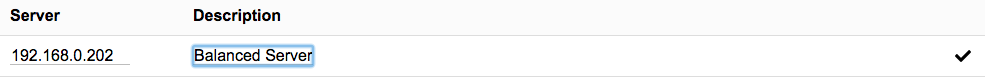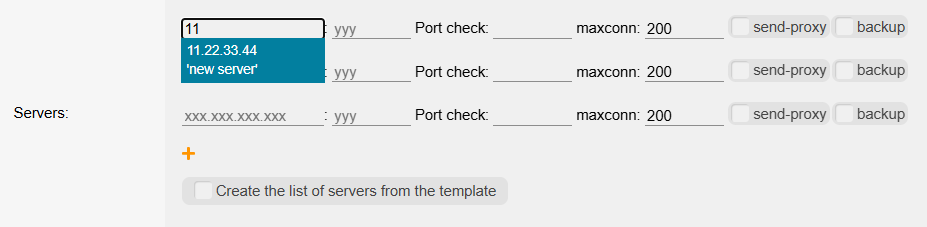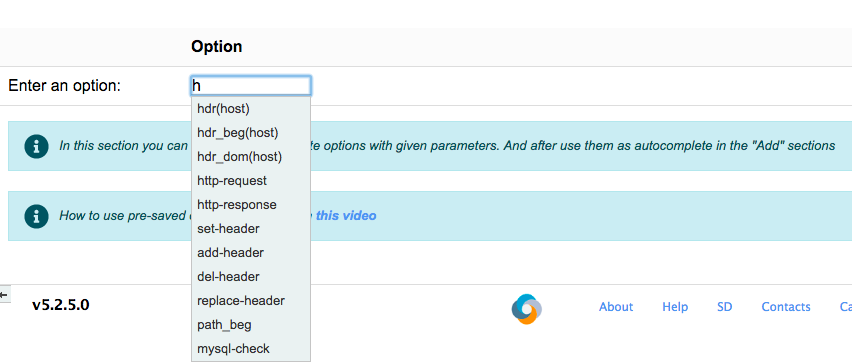How to use option and server templates
Roxy-WI allows you to speed up the configuration process by using predefined server names and parameters. You can create a list of servers that will appear in autocompletion suggestions when filling out configuration forms. To add a predefined server, go to the HAProxy => Add proxy section and select the Servers tab. Click Add, enter the server's IP address and name, and then click checkmark to add the server to the list.
After that, it will be available in the autocompletion suggestions for all configuration forms:
Predefined options are added in the same way. Go to the HAProxy => Add proxy section and select the Params tab. Click Add, and enter the name of the option or select it from the dropdown list. Click checkmark to add the option to the list.
All the options you add to this field will appear in the autocompletion suggestions when filling out the configuration forms: