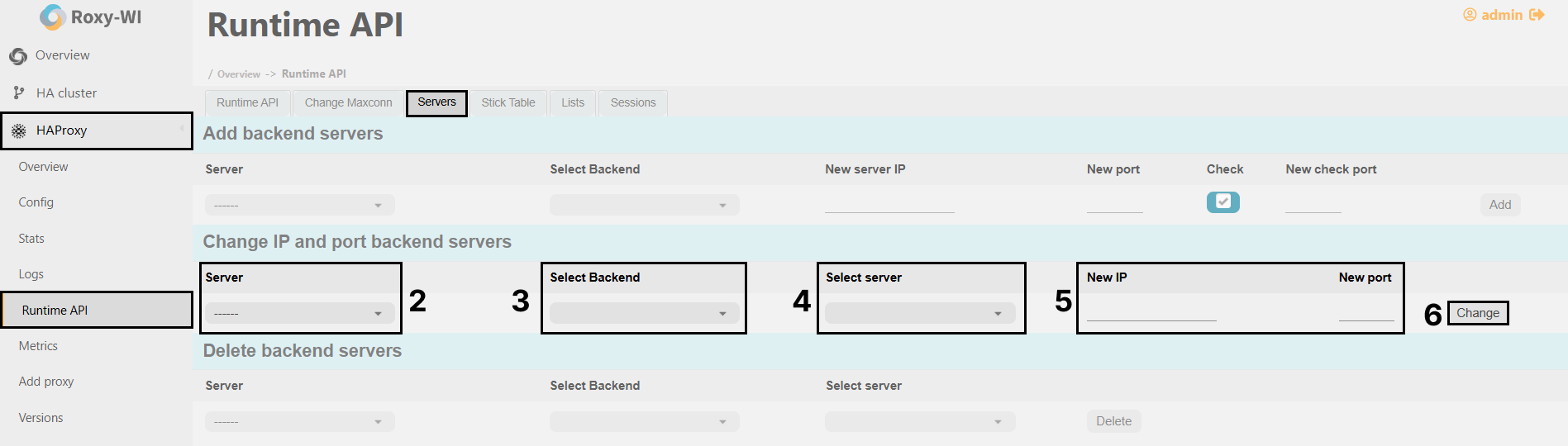How to dynamically change IPs and ports
Roxy-WI allows you to change the IP addresses and ports for backend servers on the fly, without the need to reload or restart the HAProxy service. Simply select a server, enter the new IP address and port, and click Enter. The detailed guide is outlined below.
To edit the IP address and port:
1. Go to the HAProxy => Runtime API => Servers page.
2. In the Change IP and port backend servers section, choose the server for which you want to modify the settings.
3. Select a backend.
4. Select a server within the backend.
5. Roxy-WI will display the current running settings for this server, allowing you to make changes. Enter the new IP address and port.
6. Click Change.