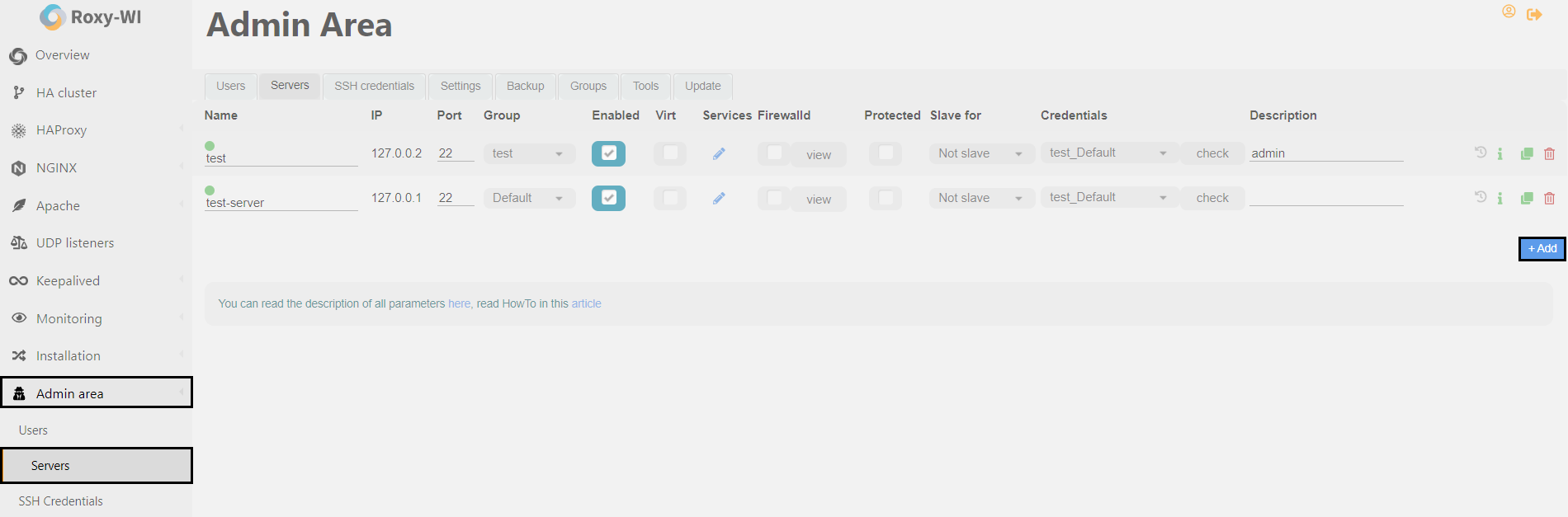How to add a new server
With Roxy-WI, you can easily add servers running HAProxy, Nginx, Apache, or Keepalived, allowing you to manage them through a user-friendly graphical interface. The process is straightforward and intuitive. Below, you will find detailed step-by-step instructions for adding new servers.
To add a new server, go to the Admin area => Servers section and click Add.
Fill in the following form:
- Name — your server name, which is displayed on all Roxy-WI pages;
- IP — your server IP address;
- Port — the port used for SSH connections, port 22 is used by default;
- Enable — check this box to display your server on all Roxy-WI pages. If you uncheck this box, the server will be hidden after it is created;
- Virt — you can add a VRRP address for quick access to an active server. Check this box to display the server only on the Stats and Overview pages. It may be useful to hide additional metrics or additional alerts. For example, you can enable metrics only on the VRRP address and get information only from active servers.;
- Slave for — select a master-server for your server, if necessary. "Not slave" is set by default;
- Description — additional information for your server, if necessary;
- Credentials — credentials for SSH access;
- Group — the group your server will be added to.
Click Add and the server will be added to the Servers tab and to the group you’ve selected.
To check if the connection with the new server has been successfully established, click Check. If everything is OK, Roxy-WI will display the "Connect accepted" message.