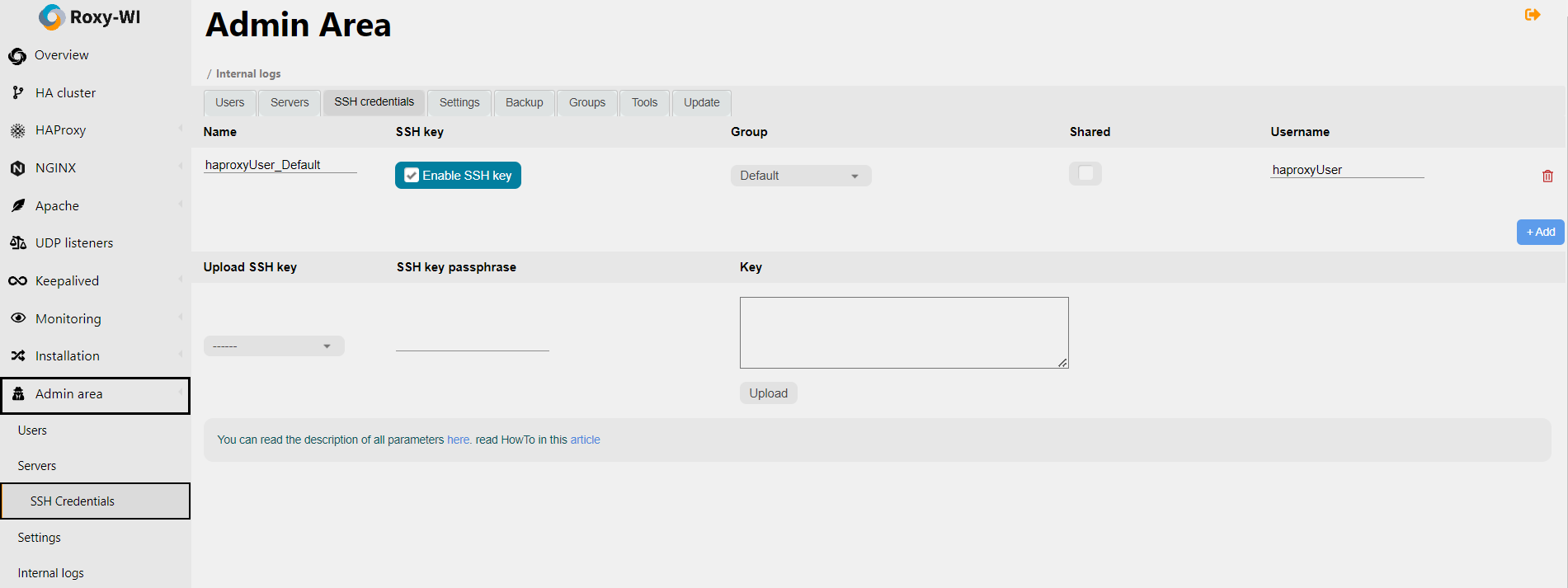SSH credentials management
The SSH Credentials section is designed for managing SSH keys and credentials used for accessing servers. It allows users to add, edit, and delete SSH credentials.
Below, you will find descriptions of the parameters displayed in the Admin area-SSH credentials section.
| Parameter: | Description: |
| Name | An alias for the server that will appear in the Servers section when configuring the Credentials parameter. |
| SSH key | Check the Enable SSH key box to enable key-based authentication. If not enabled, password authentication will be used instead. Remember to upload the public key to all servers. |
| Group | Select one of the existing groups. Users within this group will be able to view your server in the Roxy-WI web interface. |
| User name | Enter your username and password for SSH access (if key-based authentication is disabled). If the SSH user needs to run the sudo command, configure it with the NOPASSWD option.. |
| Upload SSH Key | Select the credentials for uploading your SSH key. |
| Key | Paste your private key here and click Upload. Note. The public key must be added to all servers you intend to connect to. |